The AI assistant helps you generate suitable media for your learning content. In the admin dashboard, you’ll find a KI button with a spark icon next to the respective image upload fields.
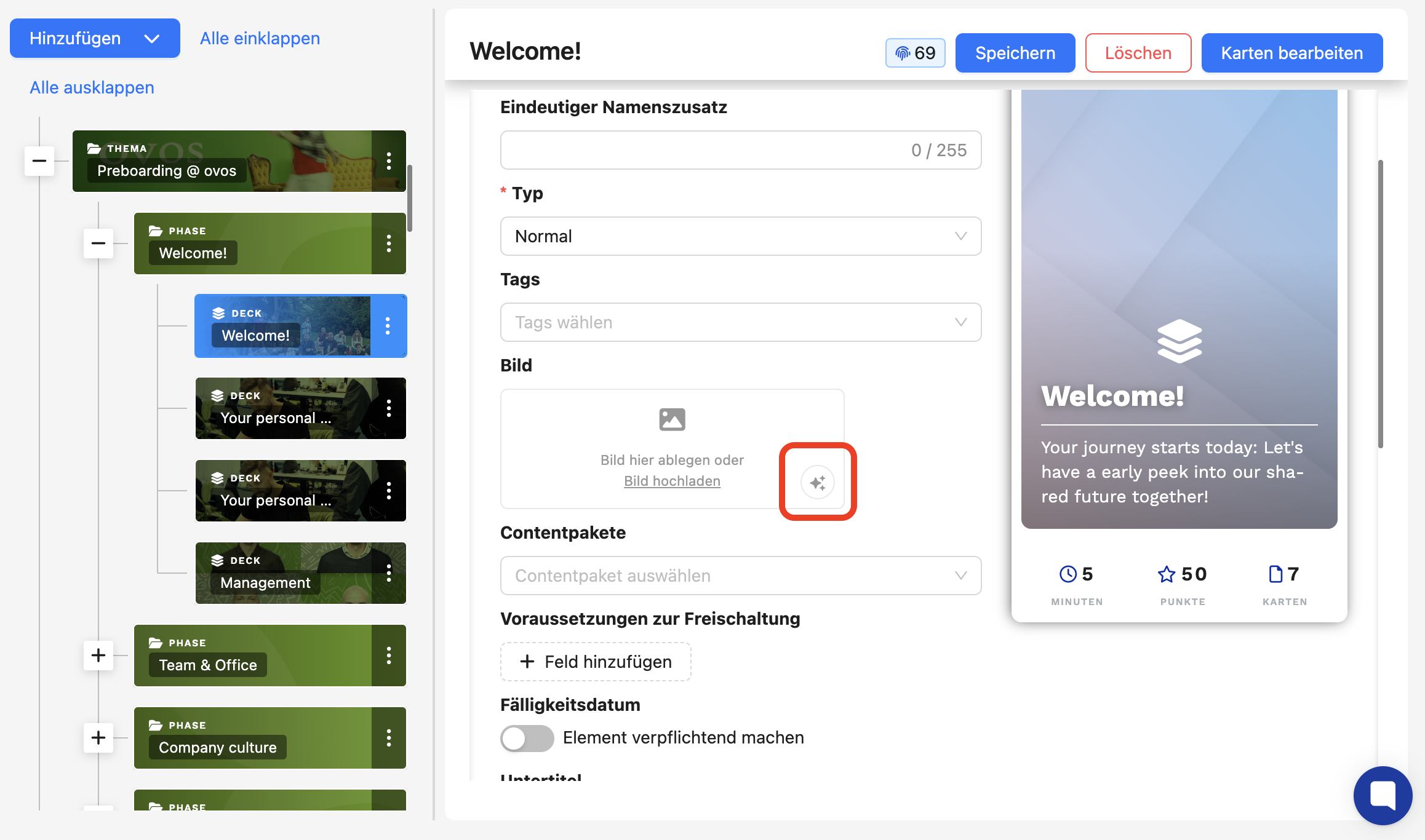
This button activates the AI assistant and creates a suitable media file based on the context of your content.
In this case, you should also label these contents as “AI-generated” in captions or text. This helps users better understand AI-generated content and is also required by the EU AI Act.