You have a multi-page PDF and want to organize the content into one or several topics and decks.
Here's the best way to proceed:
Click on “Library Structure” and let it create the structure for you:

You can choose any template. This also depends on the scope of your content (e.g., a learning path with phases works well for very extensive content).
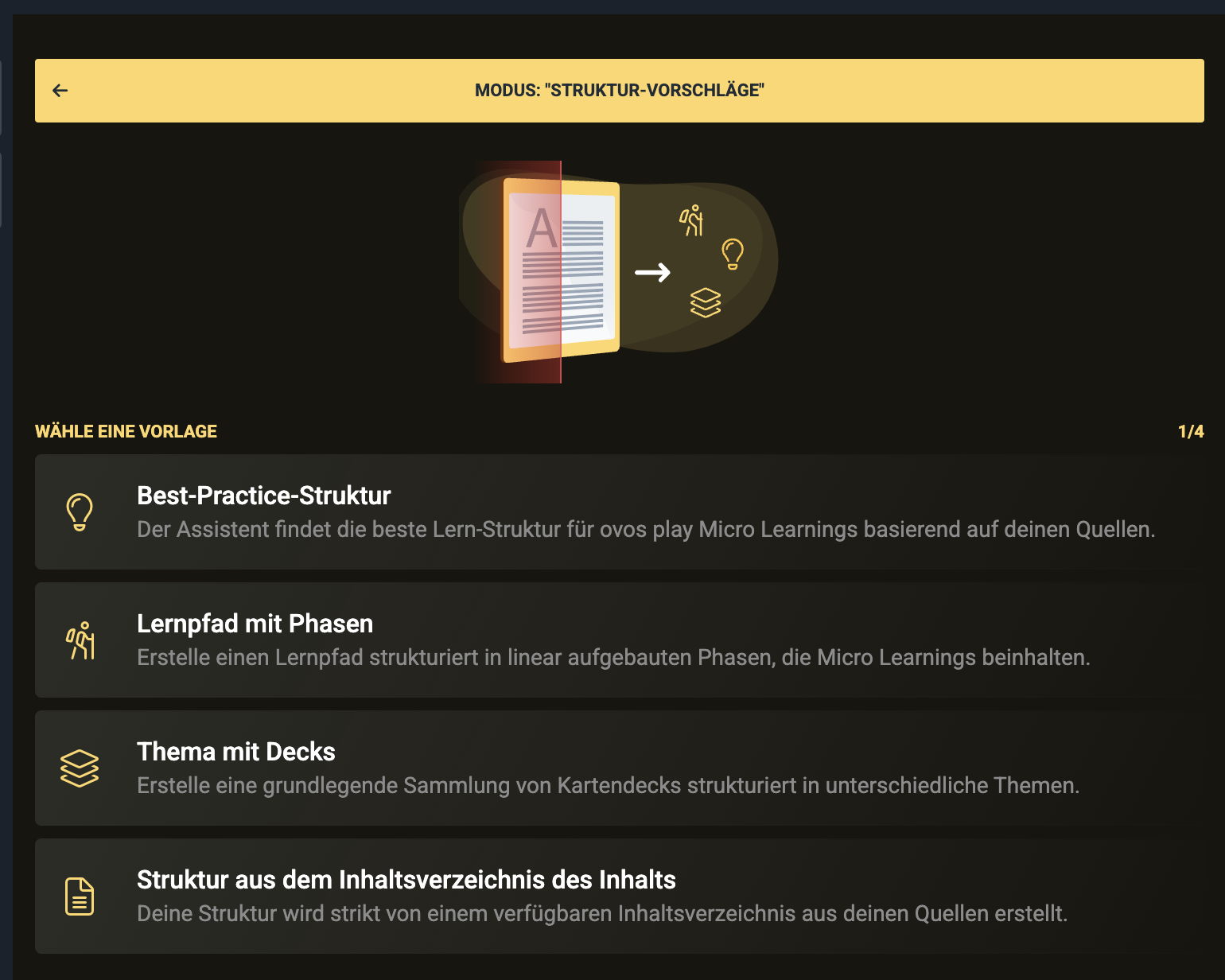
Customize everything according to your preferences:
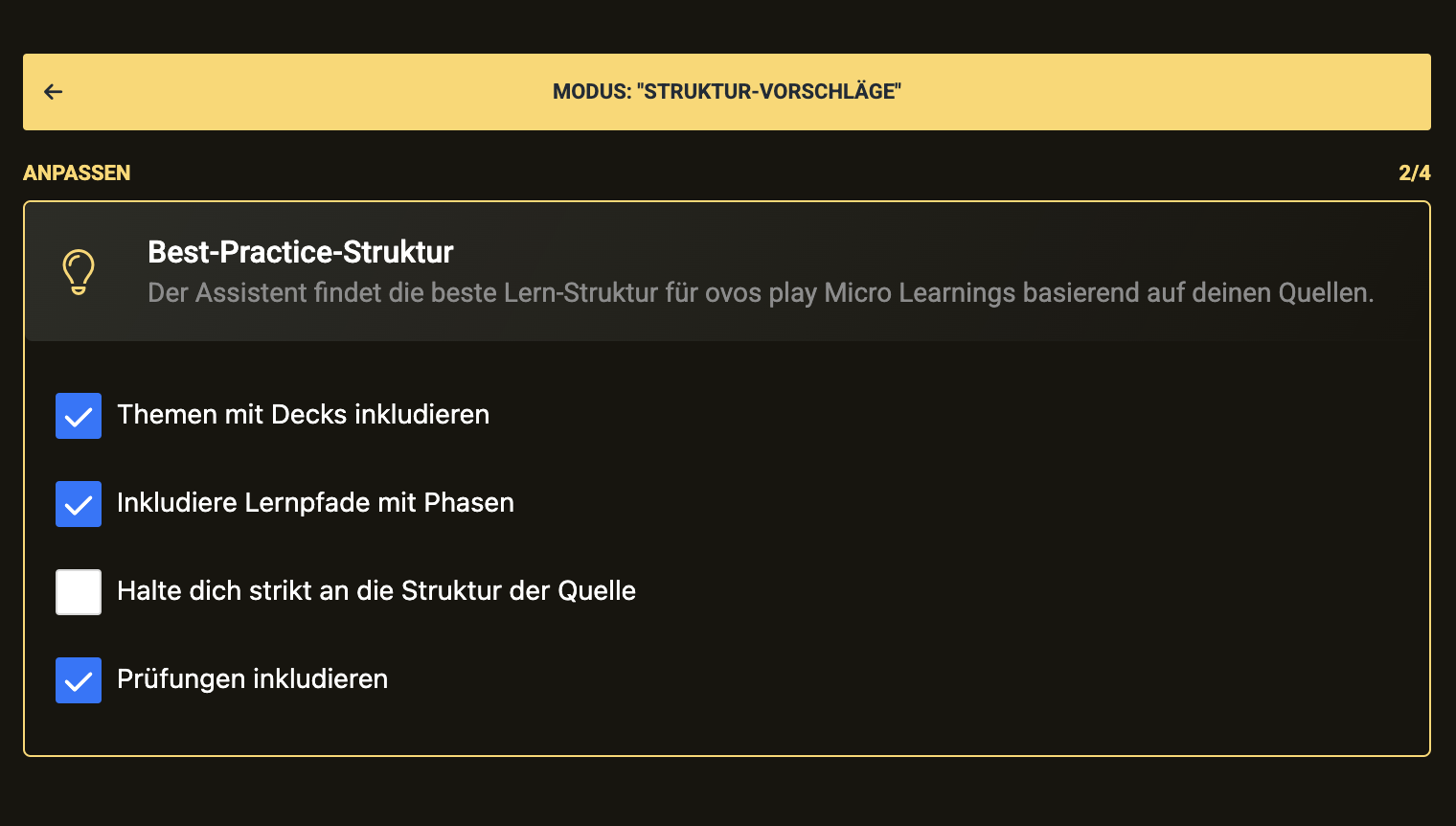
Add the source:
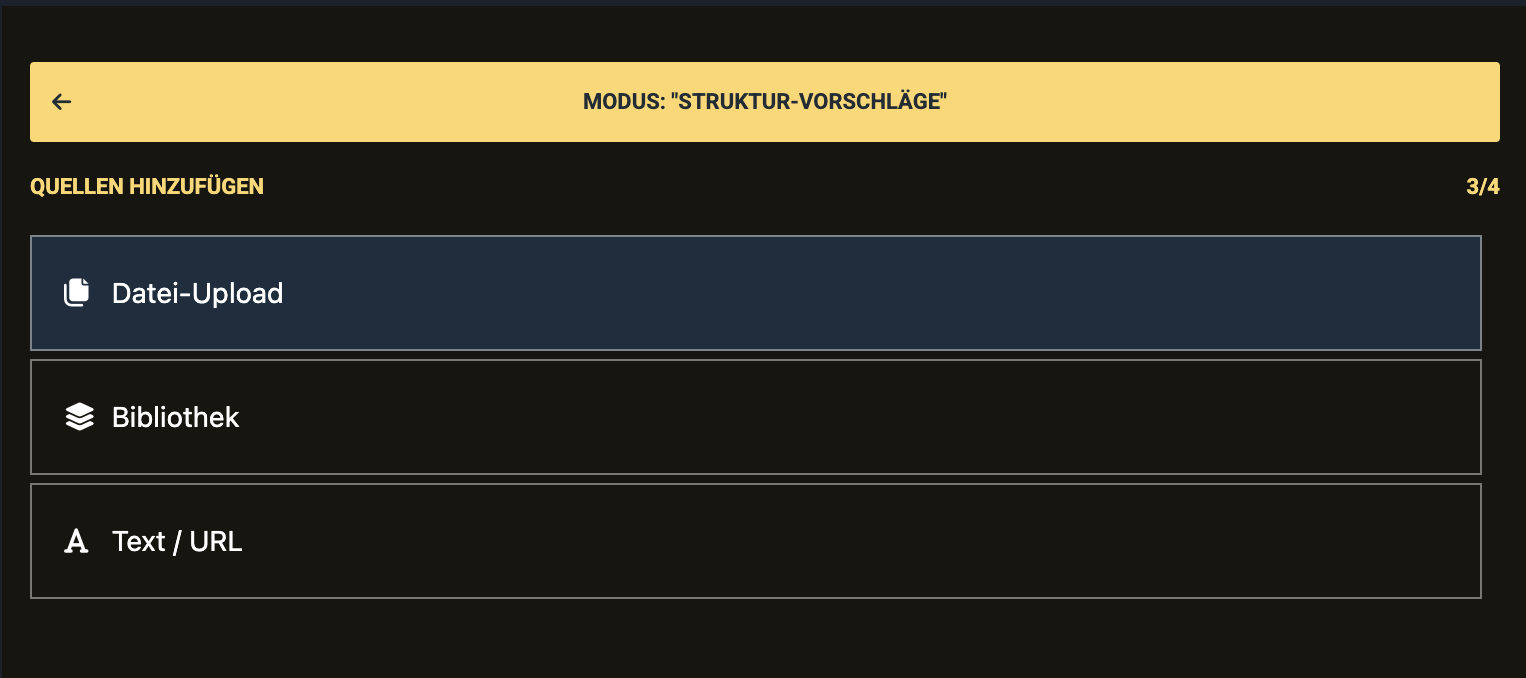
Adjust the tone and give further instructions if necessary:
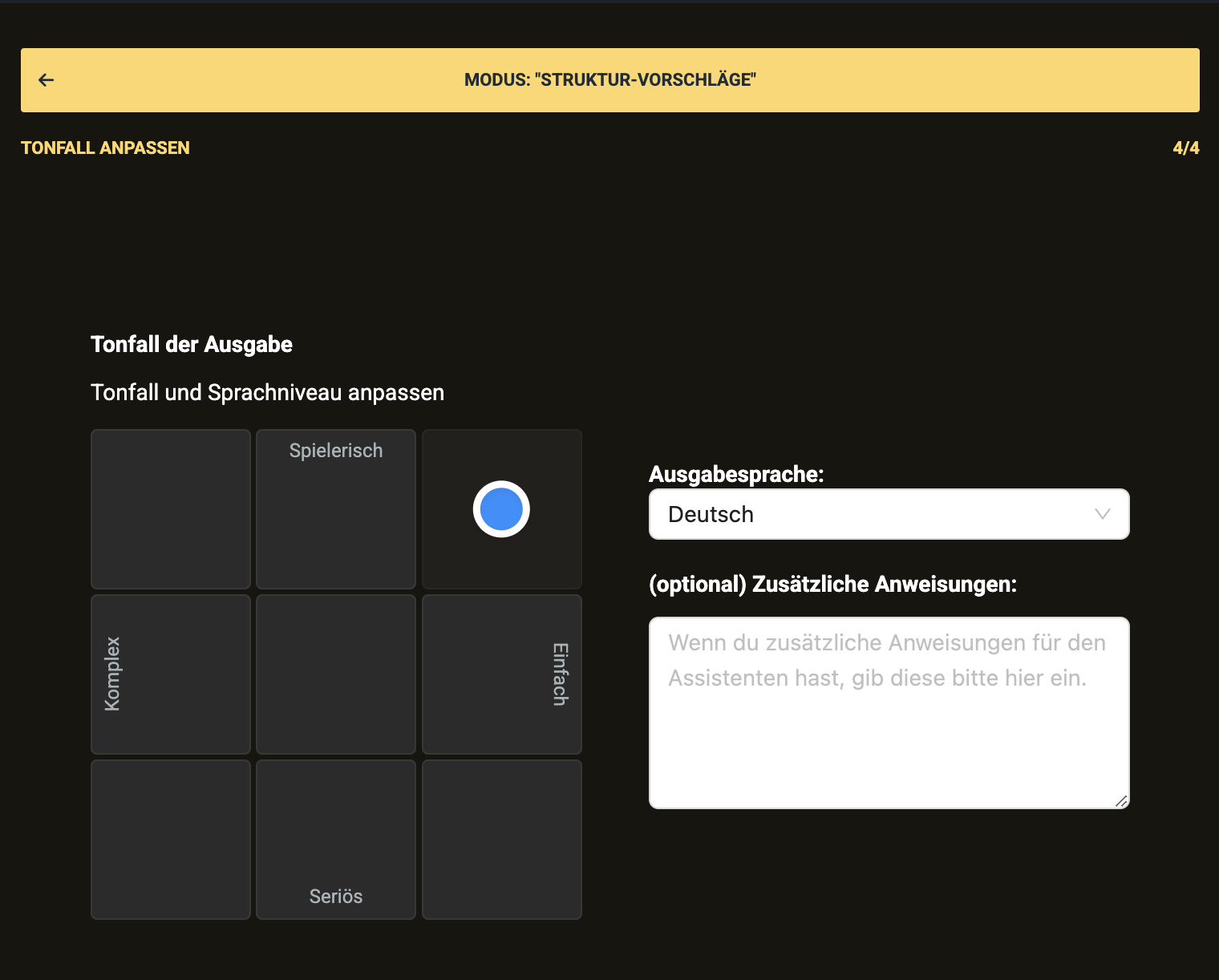
The AI assistant will now suggest a structure. If you like it, click on “Create Structure”.
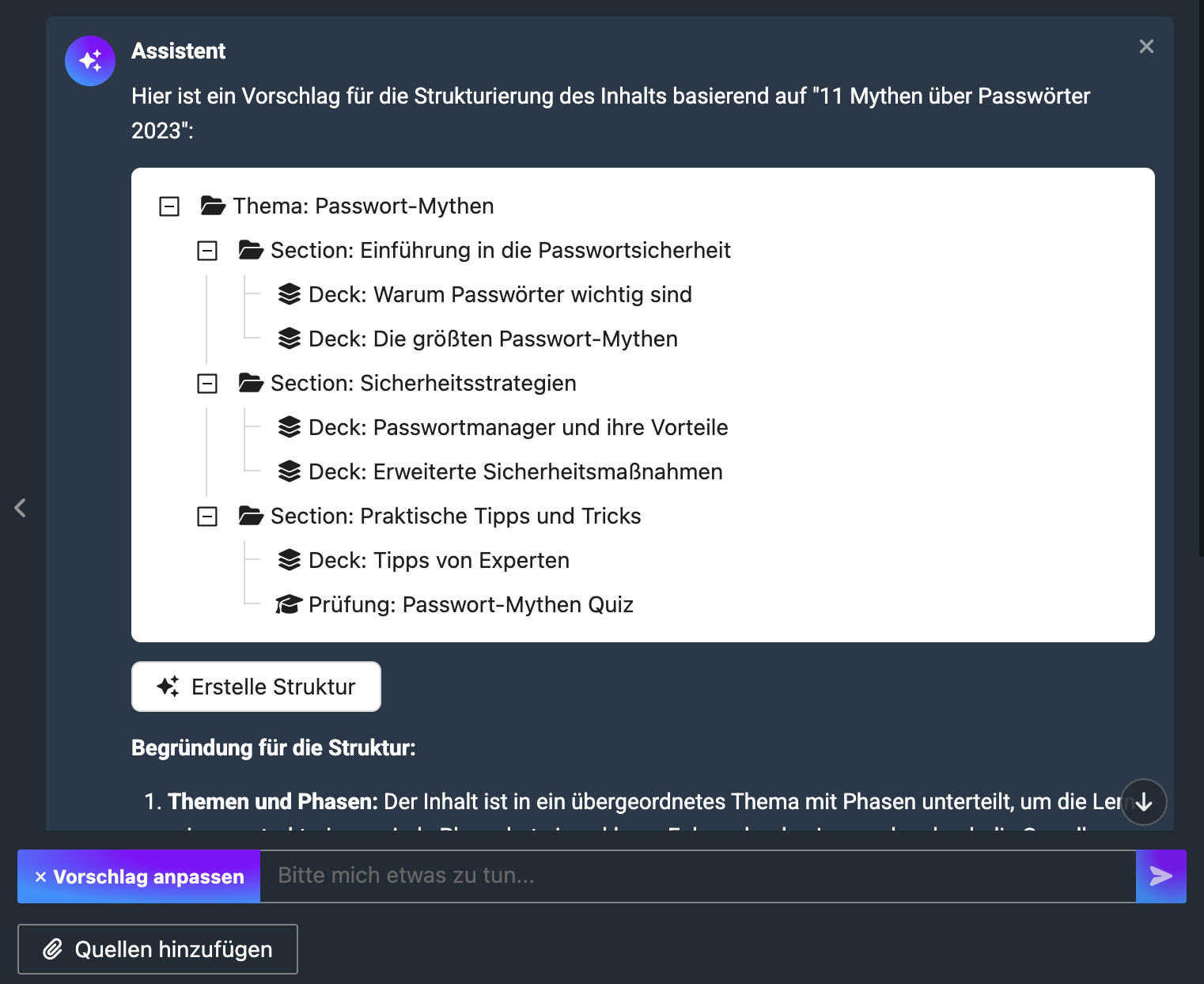
Next to each deck, there’s a spark icon. This lets you fill the content in the next step by going deck by deck with the spark icon to create cards.
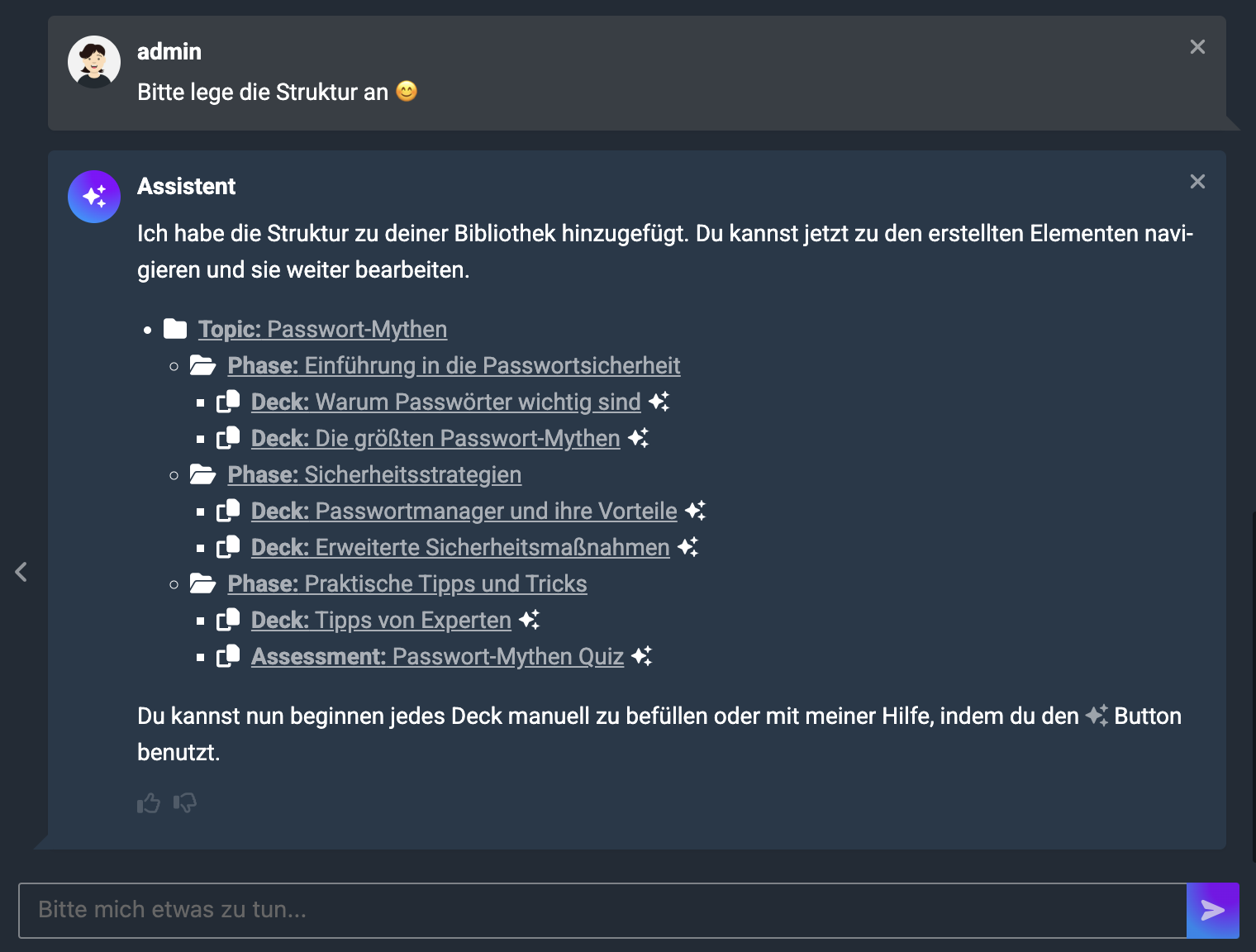
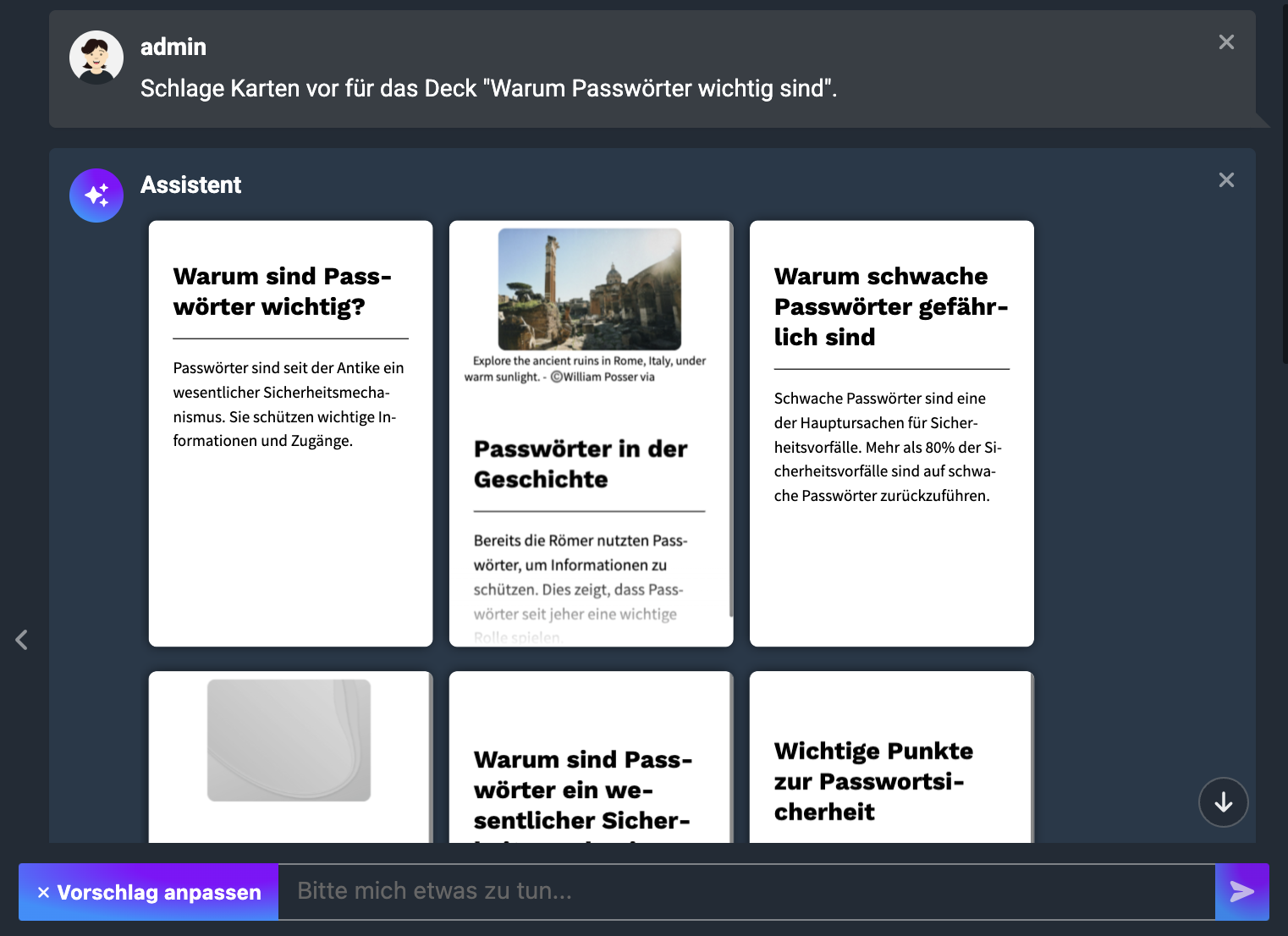
Click on “Apply suggestion”, if you like the content or “Adjust suggestion”, if you’d like to edit it, and then add it to the deck.