ovos play offers different point animations for different learning activities. Haptic vibrations are also used to intensify the user experience.
We've developed different animations that show up depending on the learning activity:
First time exploring a deck:
Animation: green checkmark
Reason: Users earn points when they discover a deck for the first time.
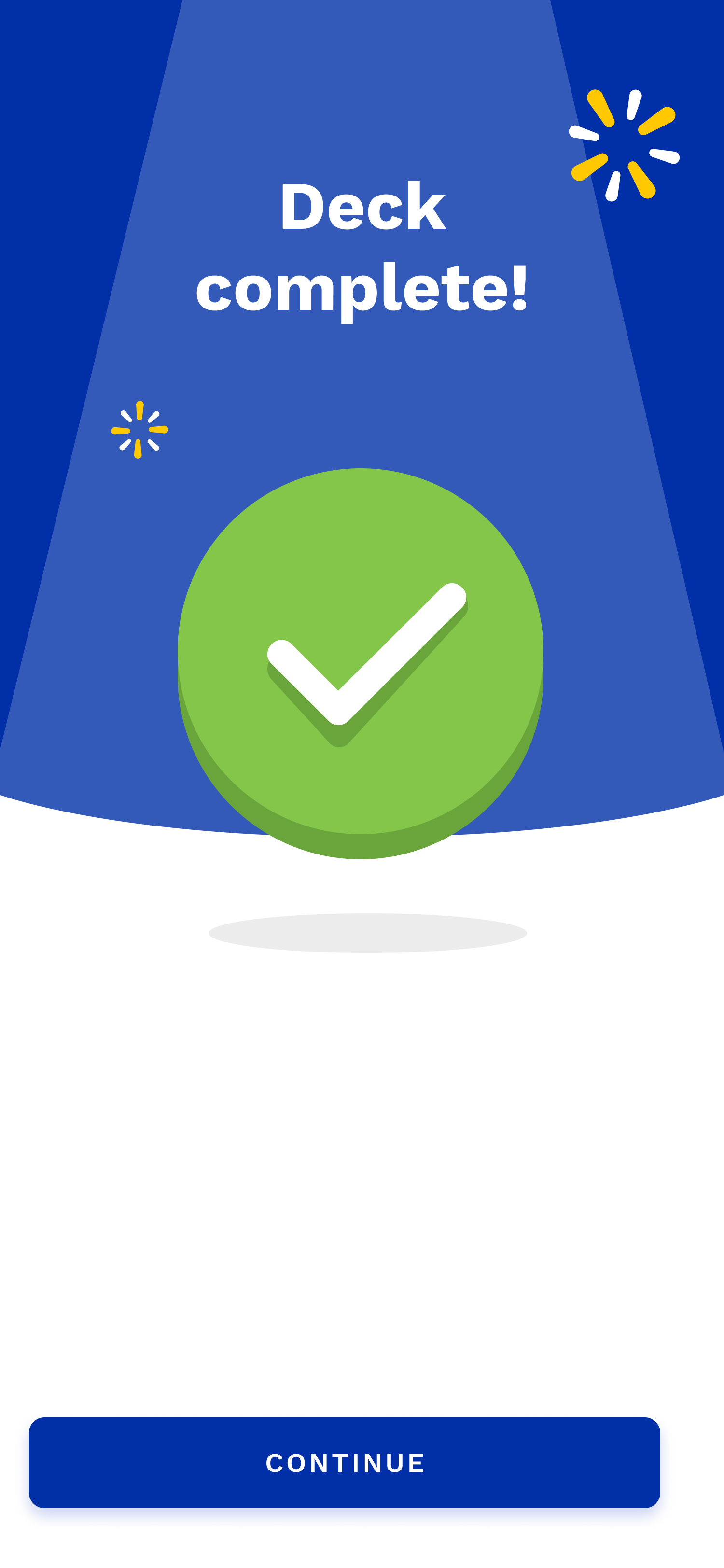
Finishing a practice round:
Depending on how many questions you get right, you get a different animation.
Percent guideline for animations:
0–25%: checkmark animation
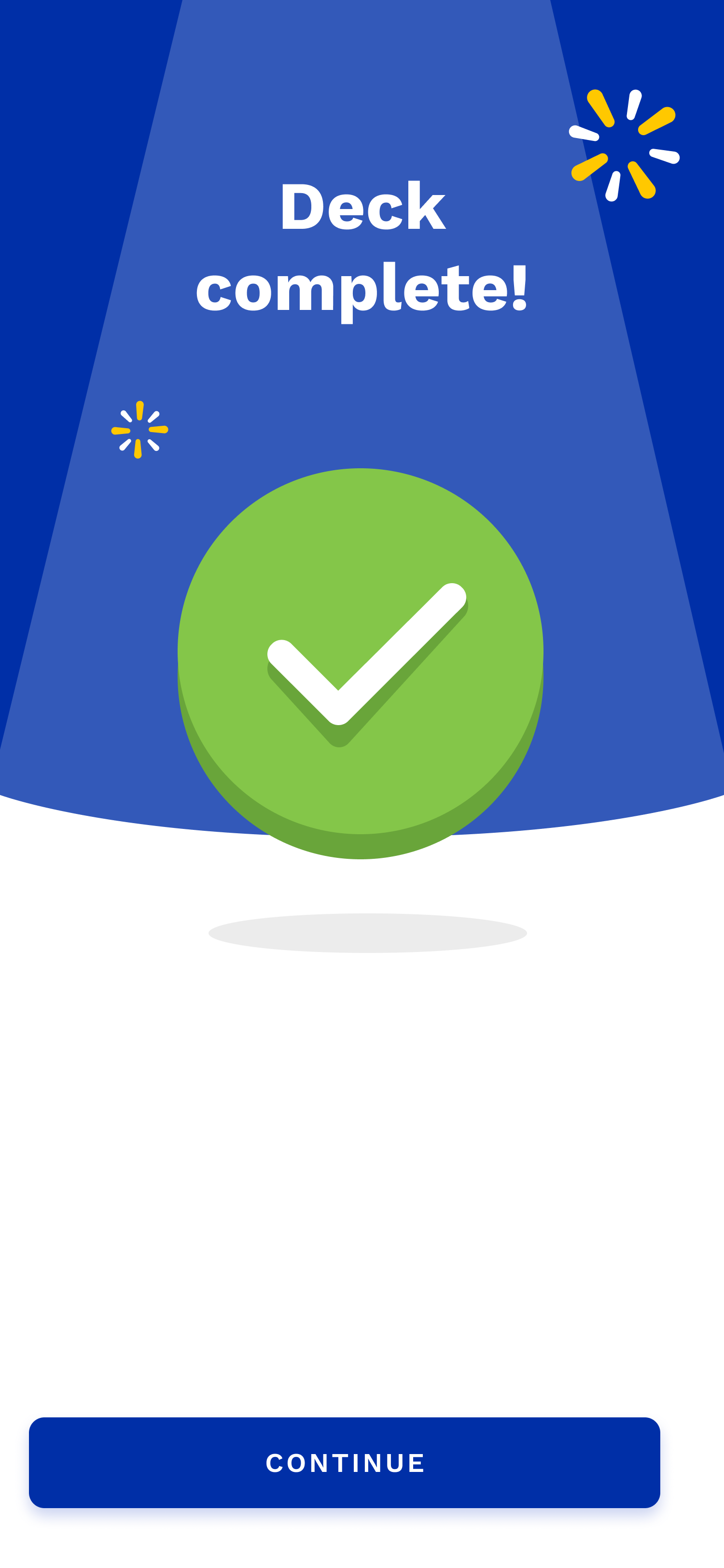
25–50%: high-five animation

50–75%: trophy animation

75–100%: treasure chest animation

Finishing a duel:
Animations based on the duel result:
Won: trophy animation
Won with win streak: treasure chest animation
Draw: high-five animation
Lost: checkmark animation
Points box animation: The points you get for the learning activity are shown in a separate points box below the animation. These points are added to this week's total. You can always see the total amount of points in the highscore.
Streak display: If you improve your daily or weekly streaks, an extra points box pops up with a label and the points you got:
Daily review session: “{streakCount} day streak!”
Winning streak in duel: “{streakCount} duels won!”
Weekly goals aren’t shown in the current version.