To operate your instance as a native app via the Multiclient solution, a licence upgrade is required. If you are interested, please contact your ovos contact person.
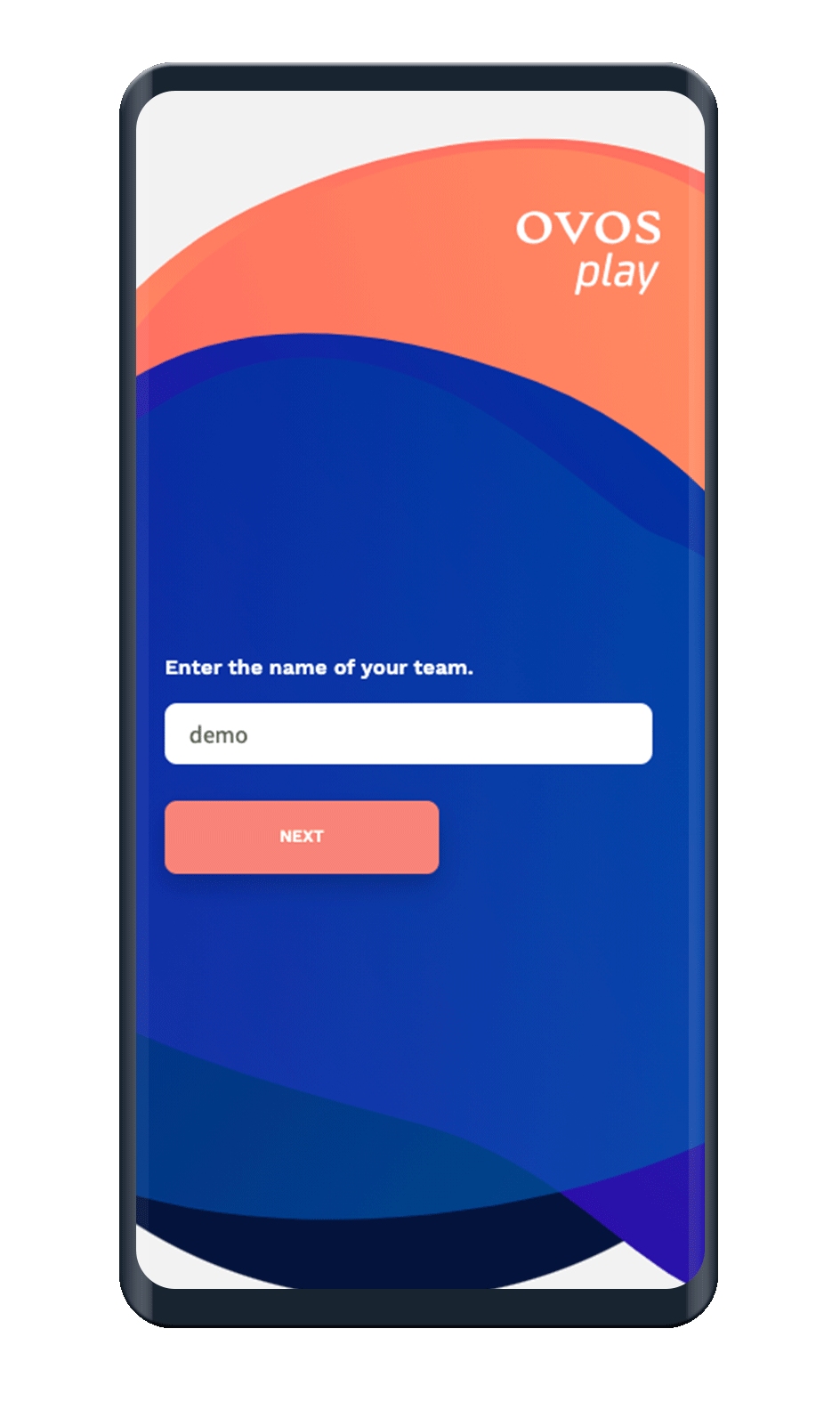
You can find the multiclient app in the public app stores under the name "ovos play teams" or directly via the link in the Google Play Store or Apple App Store.
When you open the "ovos play Teams" app on your smartphone, you will be taken to a login page where you will be asked to enter your team name. This is the name of your instance - i.e. what is between https:// and app.ovosplay.com. As an example, the team name "demo" will take you to our ovos play demo instance.
After entering your team name, you will be redirected to your individually branded instance. Now you can log in as usual and use your instance as a native app.