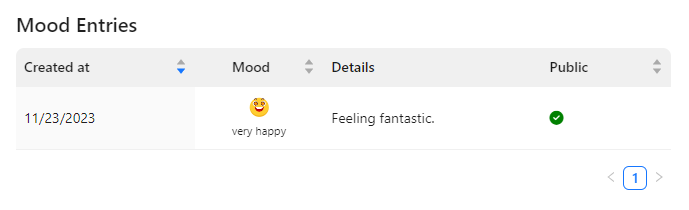The moodboard can be added as an optional module and is currently in a beta phase. If you are interested, please get in touch with your contact person at ovos and we will activate the moodboard for your instance.
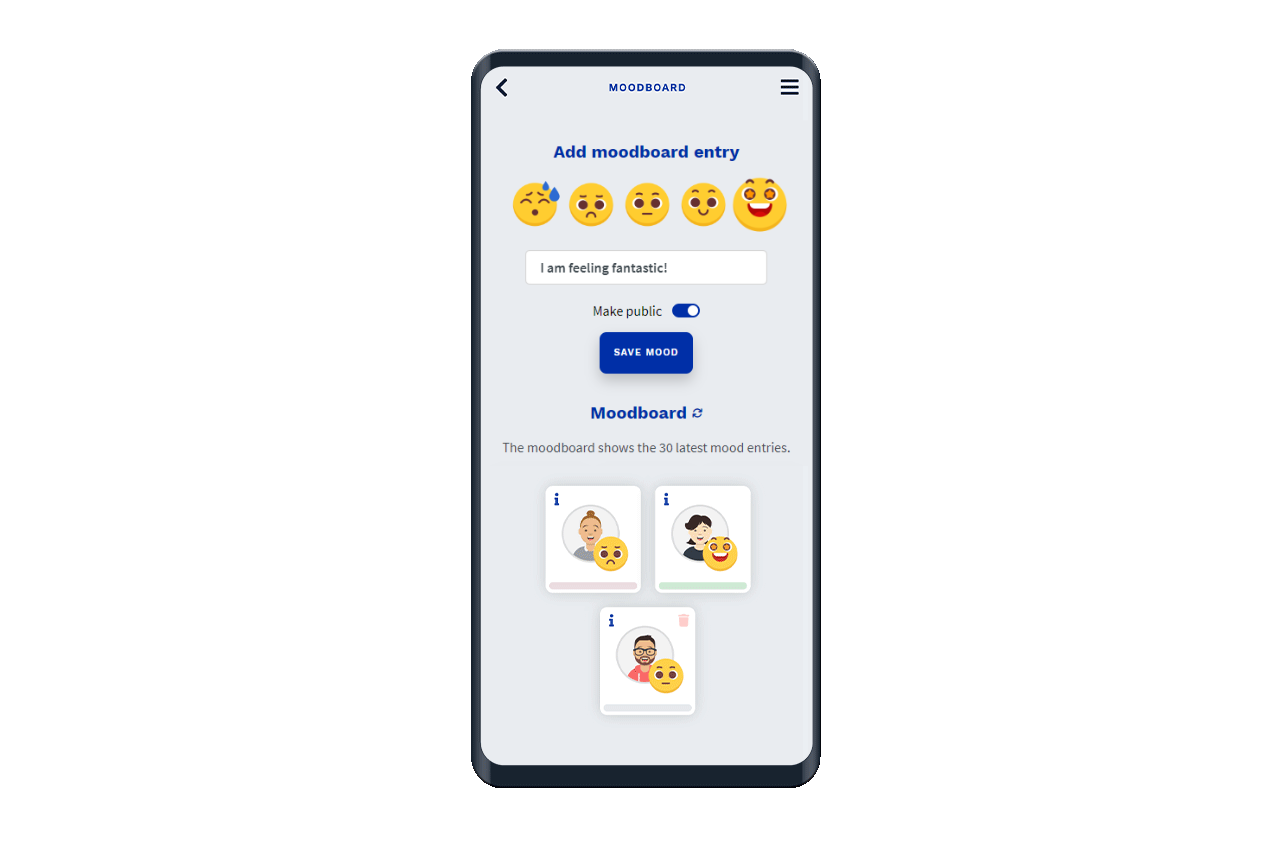
Users can post their mood on the moodboard at hourly intervals. You can select one of the five moods and optionally add a comment. The moods are saved and displayed in the area below.
Concrete use cases would therefore be
Mood monitoring of employees in your company
Recognising and taking targeted action with dissatisfied users
Users can choose whether their mood entries should be public or not. To do this, you have the option Make public. If an entry is public, it can be seen by all users. If an entry is not public, it can only be viewed by yourself and administrators.
In the app, public and personal mood entries can be opened with a click to see the details.
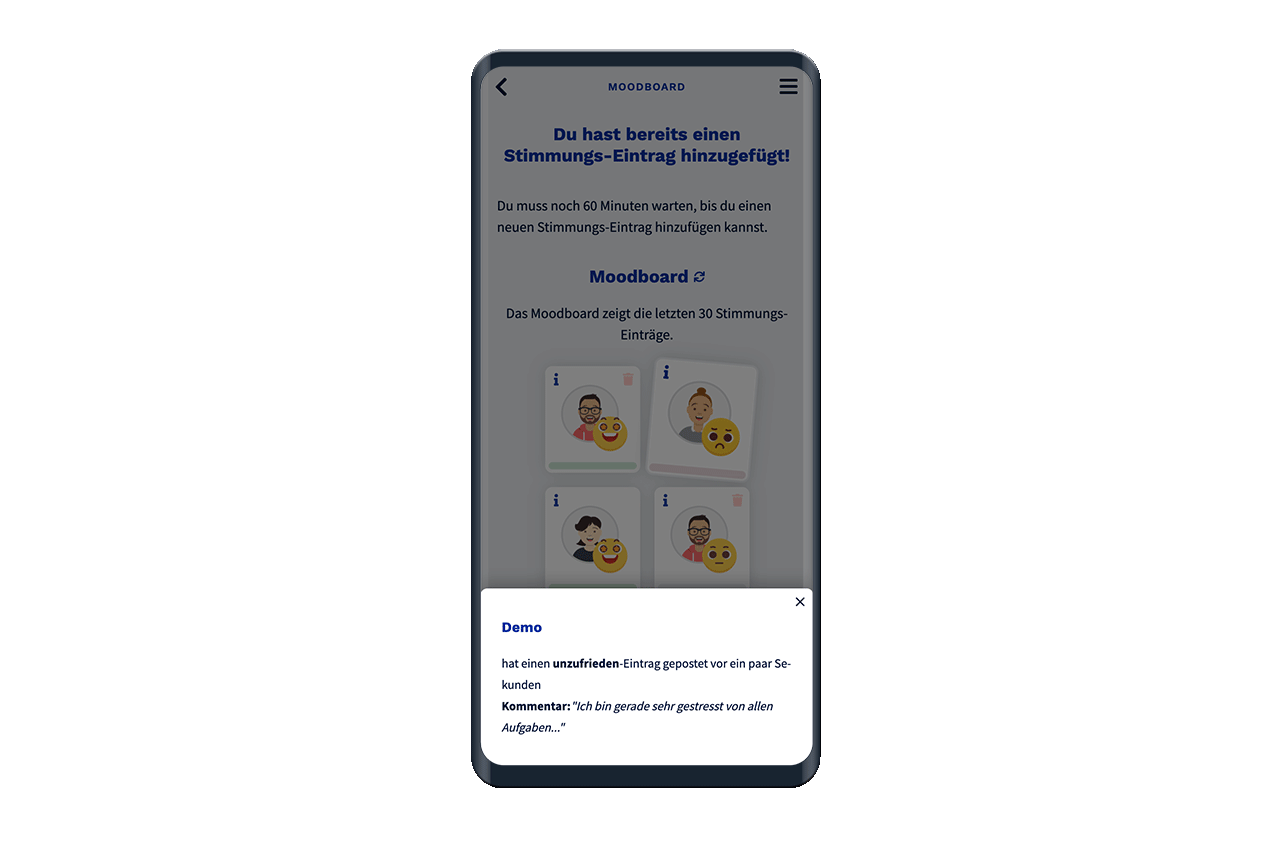
In the current beta phase, votes are only displayed for individual users. To view the entries, go to the Users menu item.
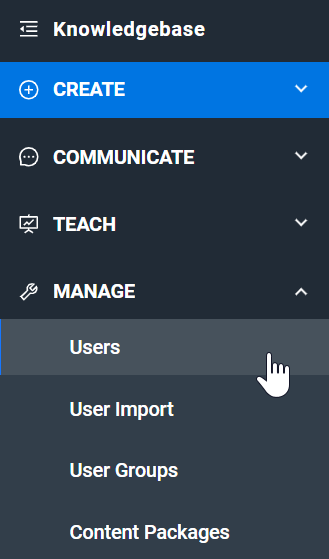
Select and edit the desired person from the list of all users and switch to the Mood tab. In this tab, you will first see the mood diagram for the development of the mood over time. This allows you to recognise prolonged lows in mood, for example.
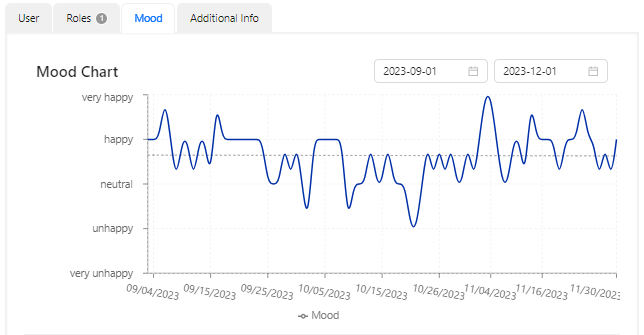
Below you can see the list of all mood entries. For each entry, you can see the selected mood, the details (if added) and whether the entry has been made public or not.