To ask simple "true or false" questions, you can use the "Task: Fact or Fiction" template. The question can consist of a formatted text, an image or audio. The answers "fact" or "fiction" are predefined. When creating the question, you only need to specify which of the two options is correct.
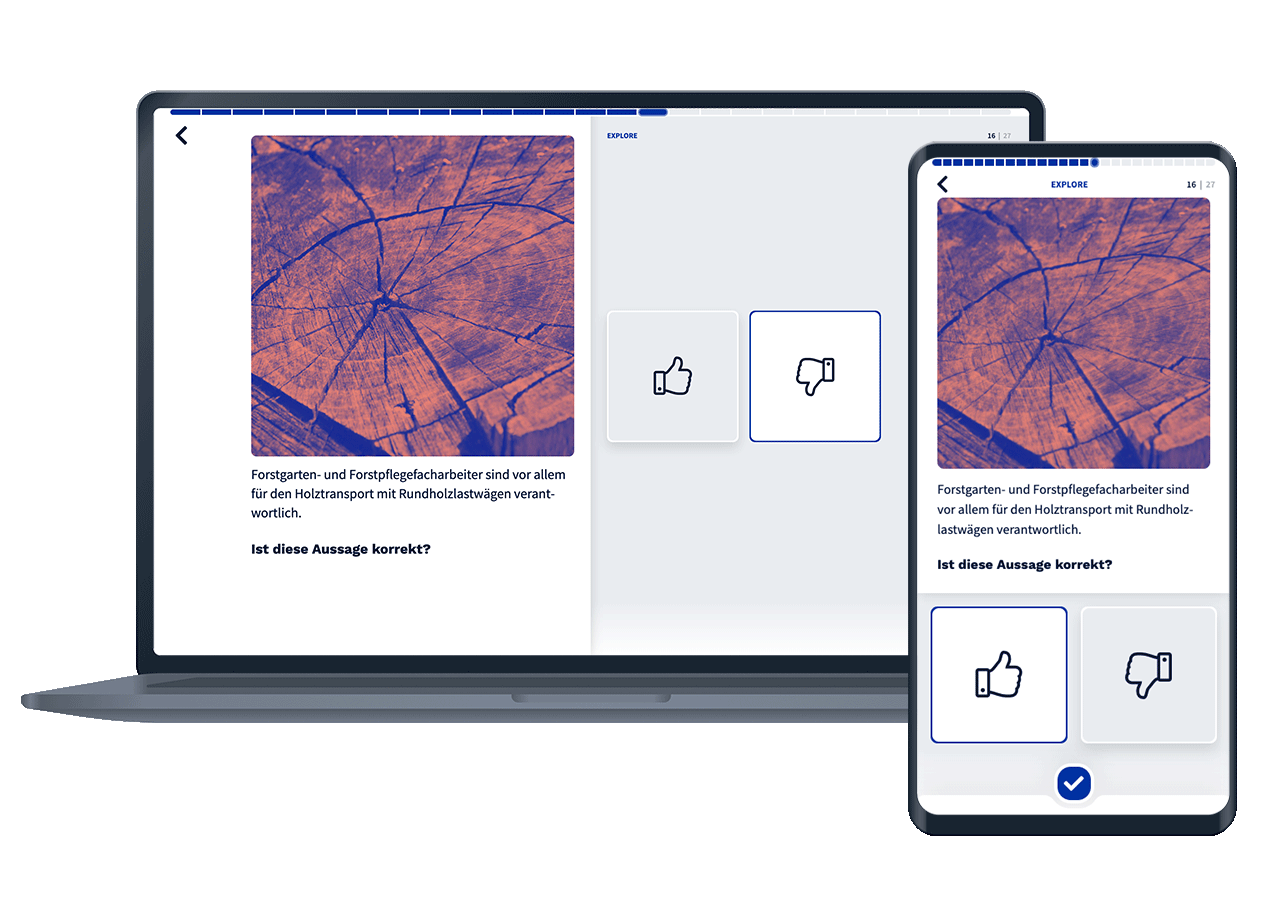
To create a card from the "Task: Fact or Fiction" template, click on the Add card button within a deck.
First give the card a name. The question part of a "Task: Fact or Fiction" can consist of an image, audio or formatted text. You can upload image and audio files using drag and drop, or you can click on the file upload field and select the desired file. If you add a text, you can use all the formats available to you in the card editor.
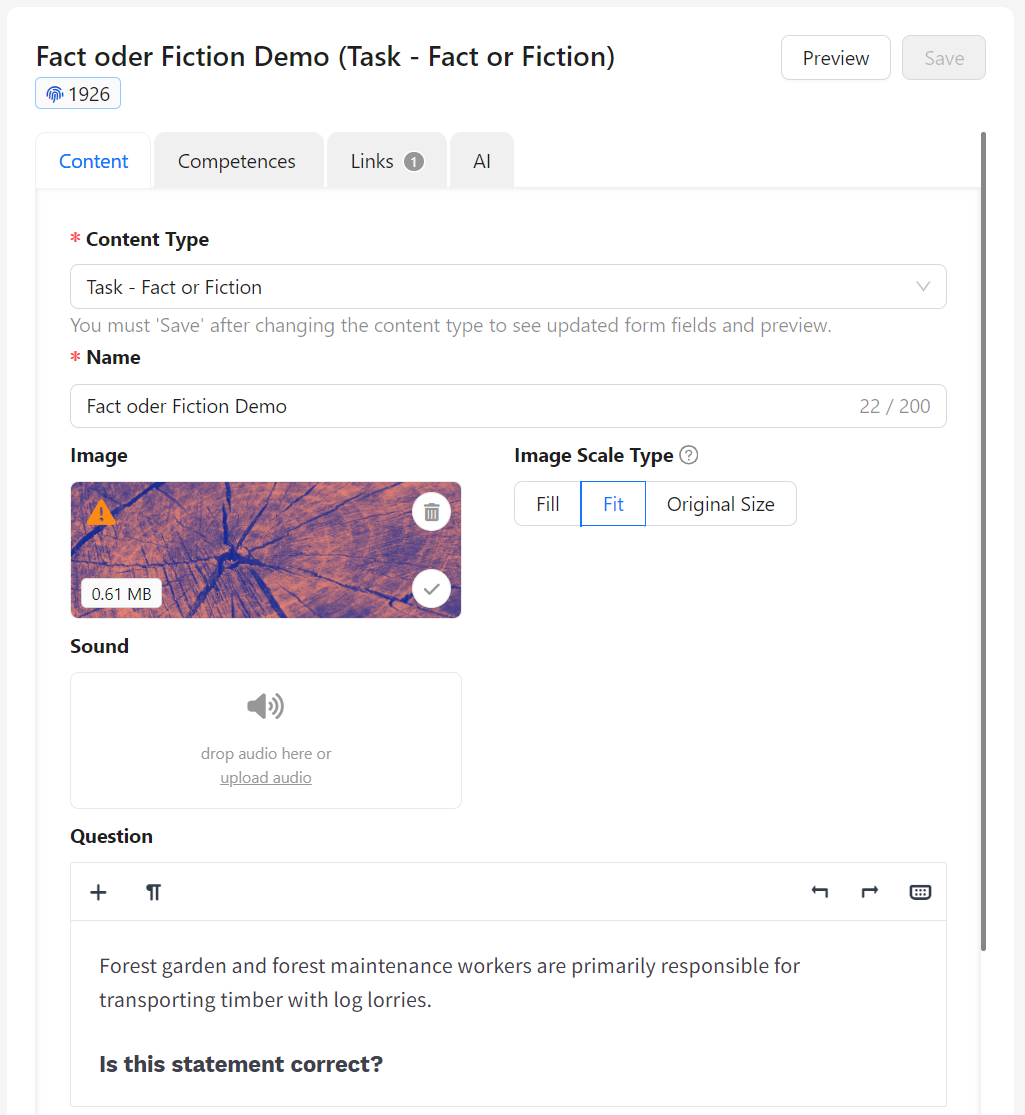
The answer options for the "Task: Fact or Fiction" are generated by the system. When creating this card, you only have to select which of the two options "Fact" (= the statement is correct) or "Fiction" (= the statement is false) is correct for the question.
To do this, select "Fact" or "Fiction" using the fields below the text input field.
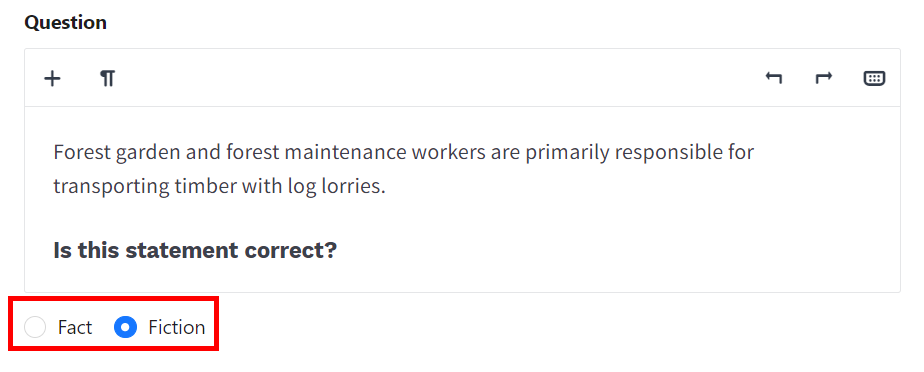
You can also make the card you have created visible or invisible to the deck using the Visible field. If the checkbox is activated, the card is visible to learners.