Public learning content can be activated as an optional module for your instance. If you are interested, please get in touch with your contact person at ovos.
Using specially generated links, you can easily share learning content such as topics, learning paths and decks with people who do not yet have an account in the app. Specific applications for public learning content are, for example
Sharing content with all employees who are not yet using your app.
Preview content in your app.
Reviewing learning content even before an account can be created. (e.g. during preboarding)
To make topics, learning paths or decks public, navigate to the library and edit the desired element. Switch to the Share tab in the editor. (The "Share" tab only appears if the module for public content has been activated for your instance).
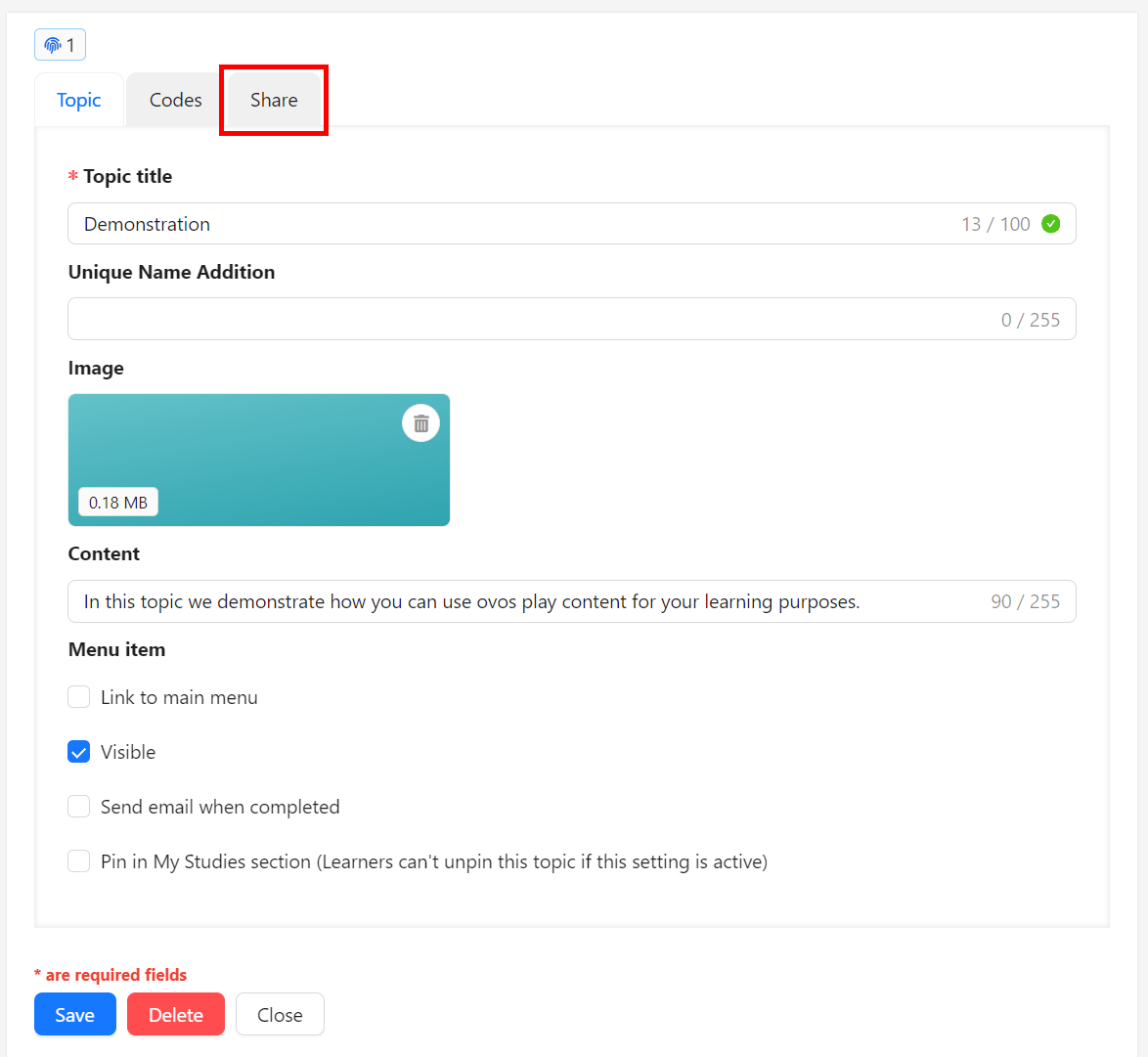
In this tab you will find the option Make this topic public for everyone who has access to the link. If this option is active, a link is generated that makes the item publicly accessible. Share this link and people can access this content without an account. Once you have activated the option, save the topic, learning path or deck so that you can access it using the generated link.
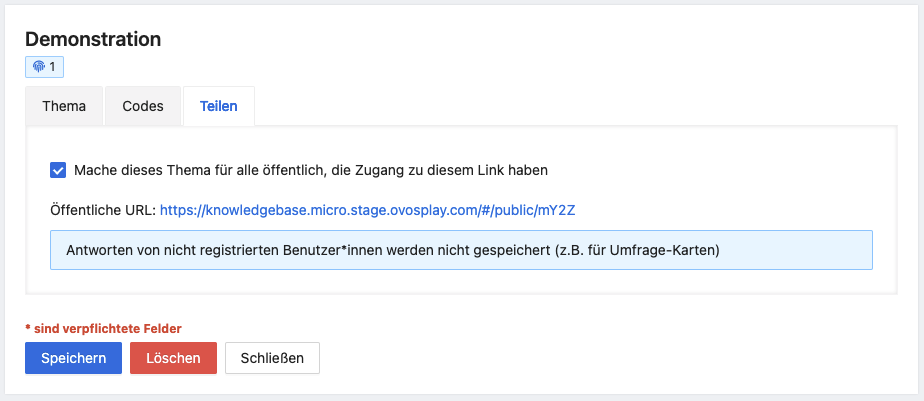
Public content can only be accessed via the web browser. Users who already have an account can also open the content directly via the app. The progress made when viewing public content is not saved for people without an account and is also not transferred if these people register in the app.
Public content is displayed for non-registered users in the same way as in the app. However, there is no menu function in public mode. After completing a public deck, non-registered users will be taken to the login page of your instance to register an account if they are interested.
When people access public decks, they only have access to the Discover part of the deck. All other functions of the app are not available for public access.
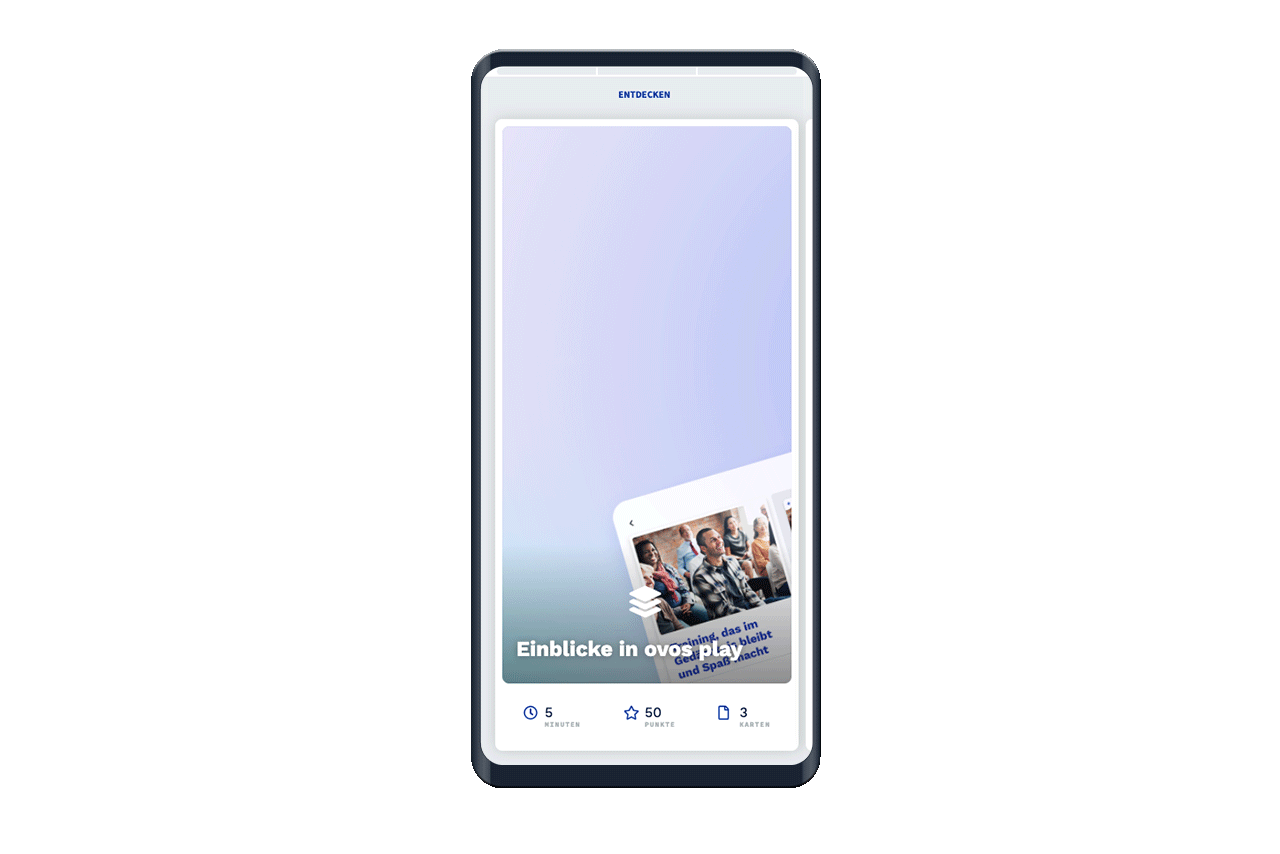
View of a public deck.
When people access public topics or learning paths, they automatically gain access to all decks within that topic or phase in the learning path. All decks can be discovered with this access. All other functions of the app are not available for public access.
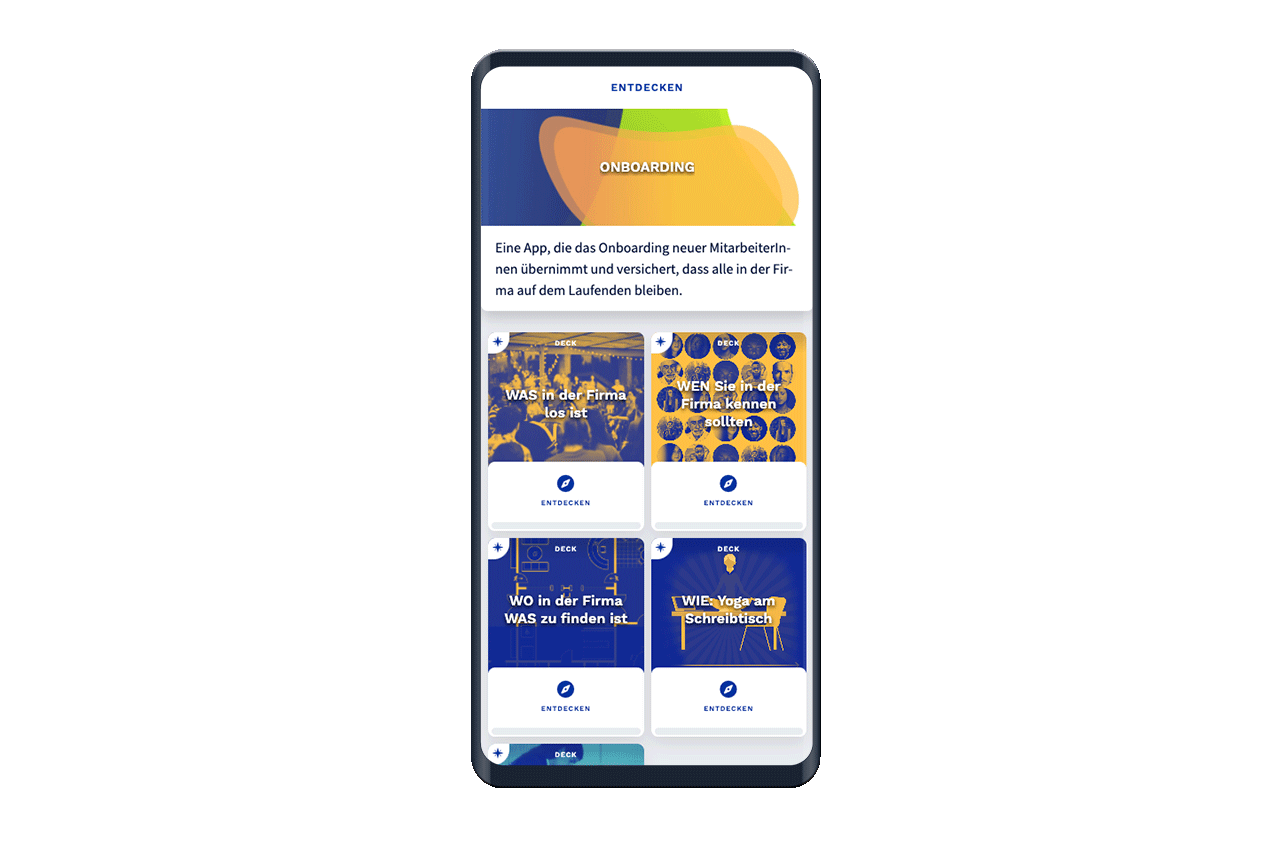
View of a public topic.
Assessments and question cards in practice sessions cannot be used publicly. An account is required to save the results of assessments and practice sessions (including quiz duels). The same applies to surveys: the analyses of the survey results are only saved for logged-in accounts.