The library lets you manage and organize your content. To help you quickly find specific elements, the library offers powerful filtering options, including for contents marked as mandatory.
To set the filter, click the filter icon next to the search bar. You can find the filter for mandatory content under the “Predefined Filters”:
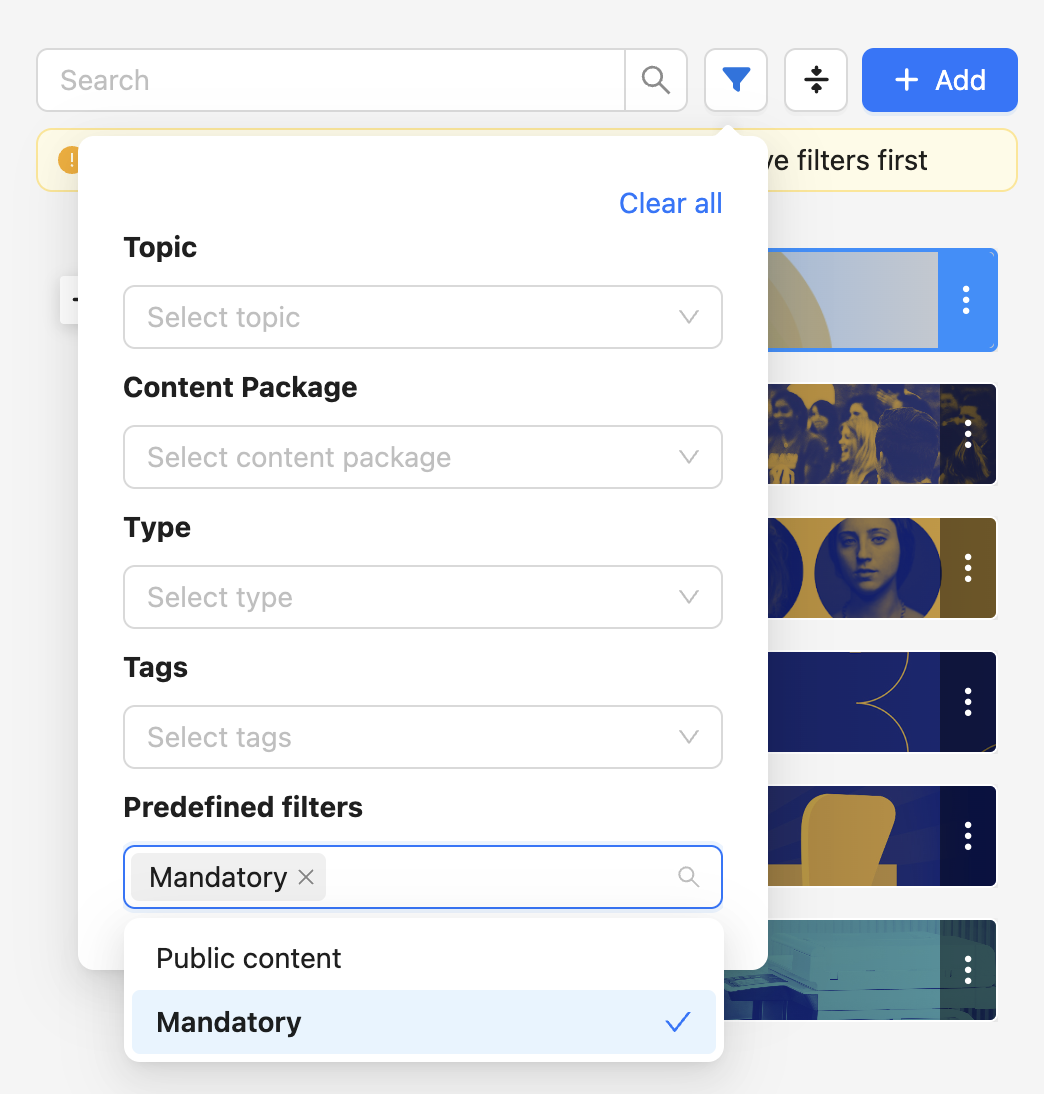
With the filter set, you’ll see all content that has a due date and is therefore mandatory.
The filter for mandatory content can also be used alongside other filters. This lets you, for example, filter all content with a due date within a single topic.