If you want certain decks to be visible only to specific users, you need to add the deck to a content package. To do this, edit the deck. Go to the Library and select the desired deck.
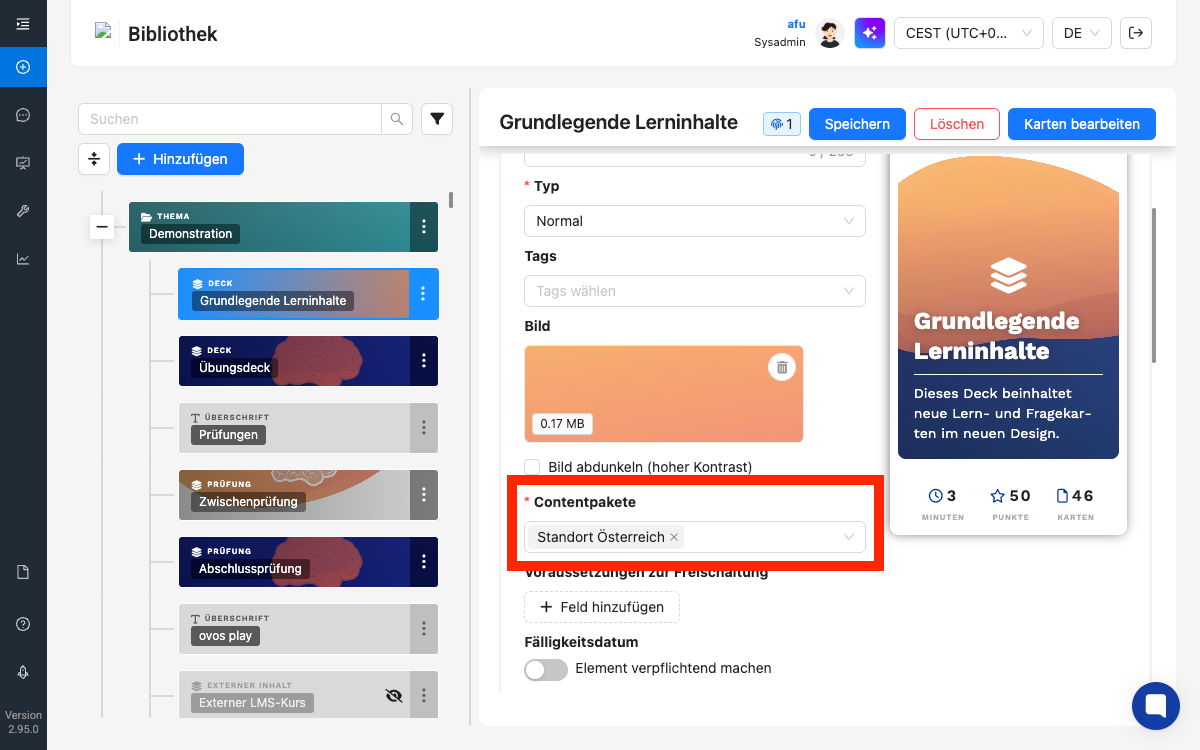
You can assign one or more content packages. Click into the content packages field to show all available packages. Select the ones you want using the checkbox.
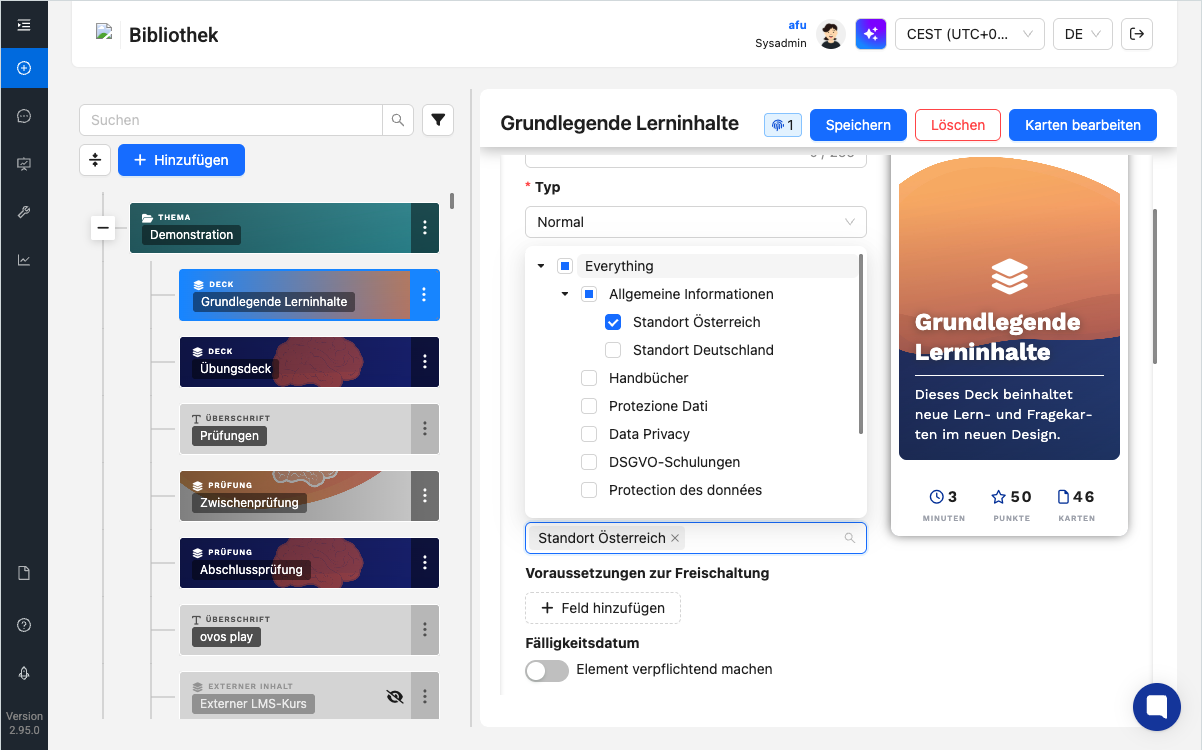
The list shows you which parent content package the item belongs to. Because of the inheritance rules, the contents of the package “Location Austria” in the example above are also included if users can see the “General Info” package or even “Everything” (= all content).
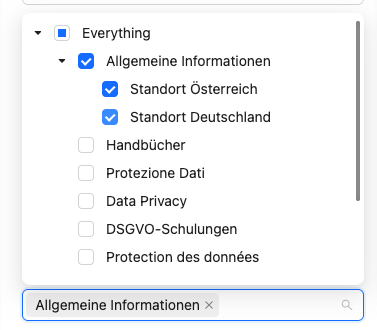
If you check the main content package, its content will also be part of all the sub-packages. The list always shows this with the respective checked checkboxes.
