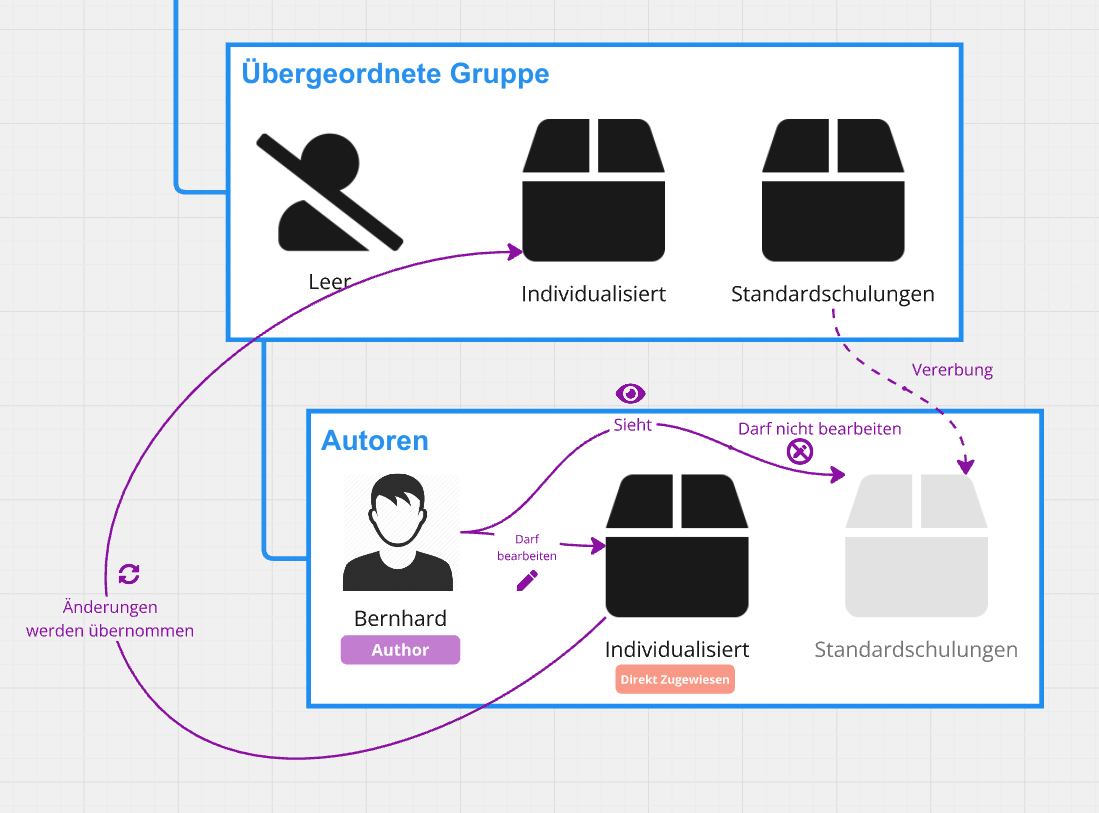Authors and administrators are subject to the same content package restrictions as learners. Authors who have not assigned content packages to a specific piece of content cannot see this content and therefore cannot edit it.
In the Admin Dashboard, elements without access authorisation are displayed as follows:
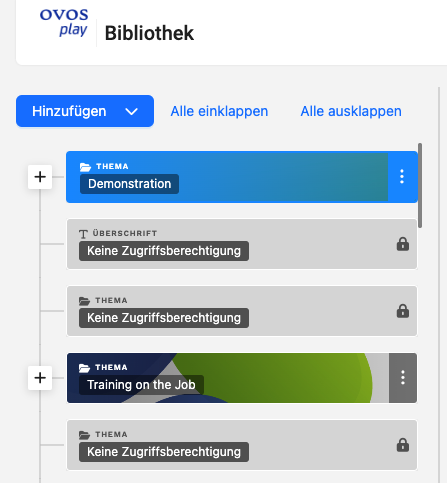
If you use a group structure with hierarchies, content packages can also be inherited by subordinate groups from higher-level groups. If a content package is inherited from a superordinate group, it is visible to all users in subordinate groups in the app.
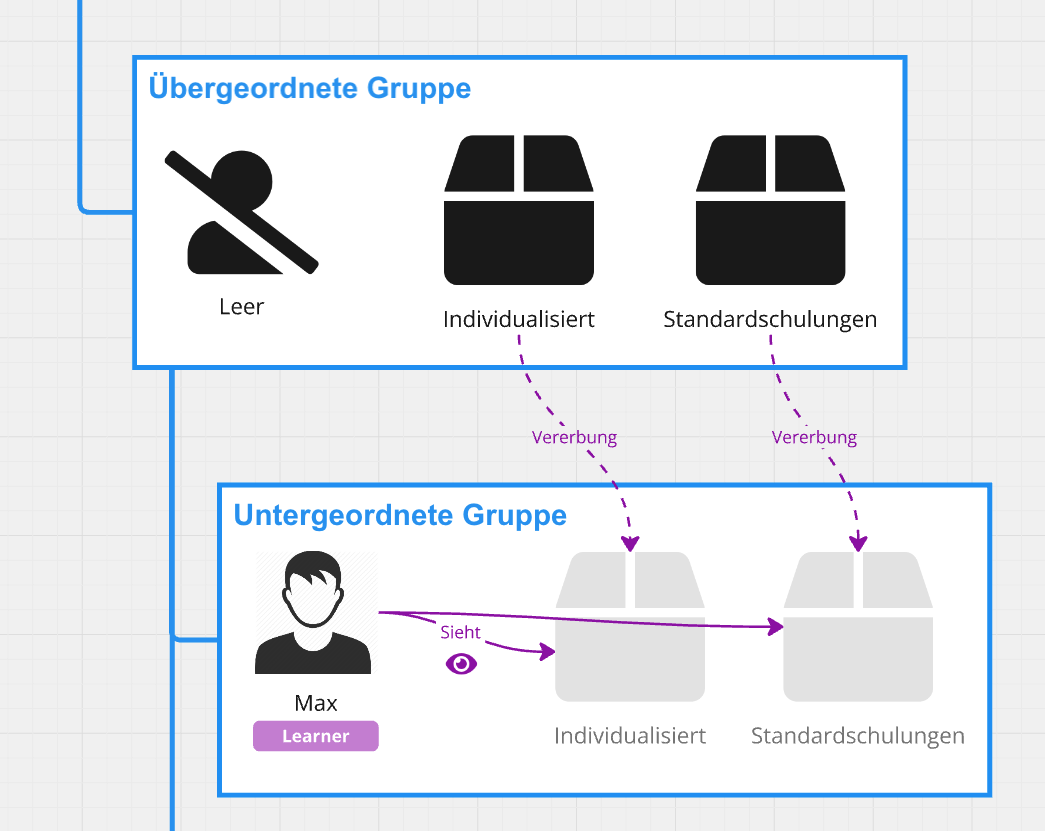
The situation is different for authors: Although inherited content packages and their content are visible in the app, they cannot be edited in the admin dashboard. This means that your standardised content remains read-only.
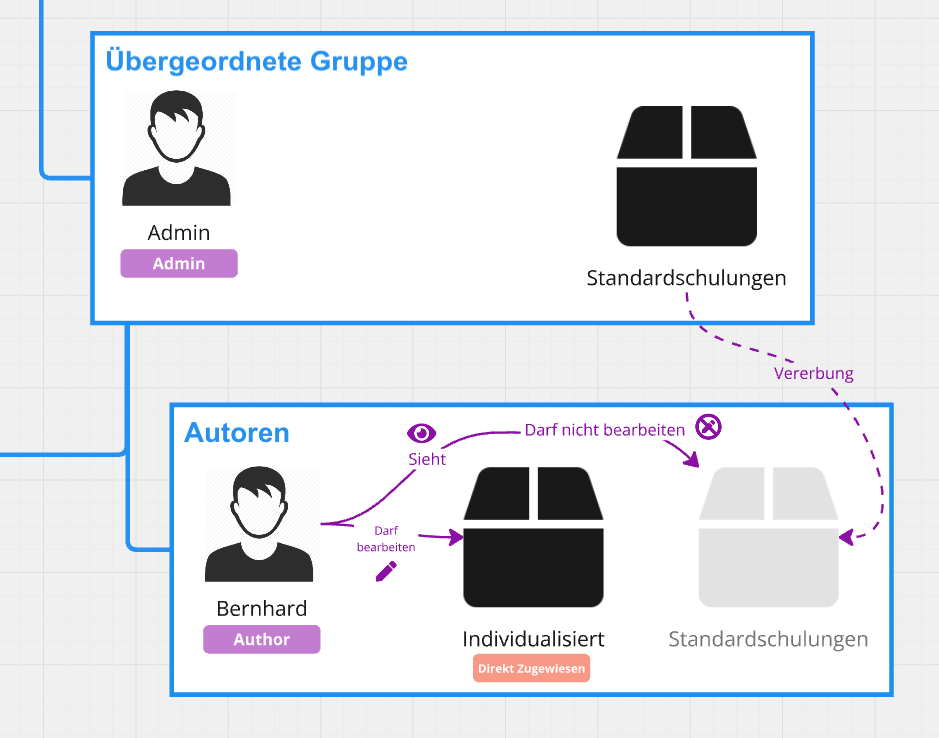
Authors can therefore only edit content from content packages that have been assigned to them either directly or via their group.
With this configuration, you can create hierarchies in which authors in subordinate groups edit individualised content that is passed on to all users below them via a higher-level group. Standard training courses you have created remain read-only.