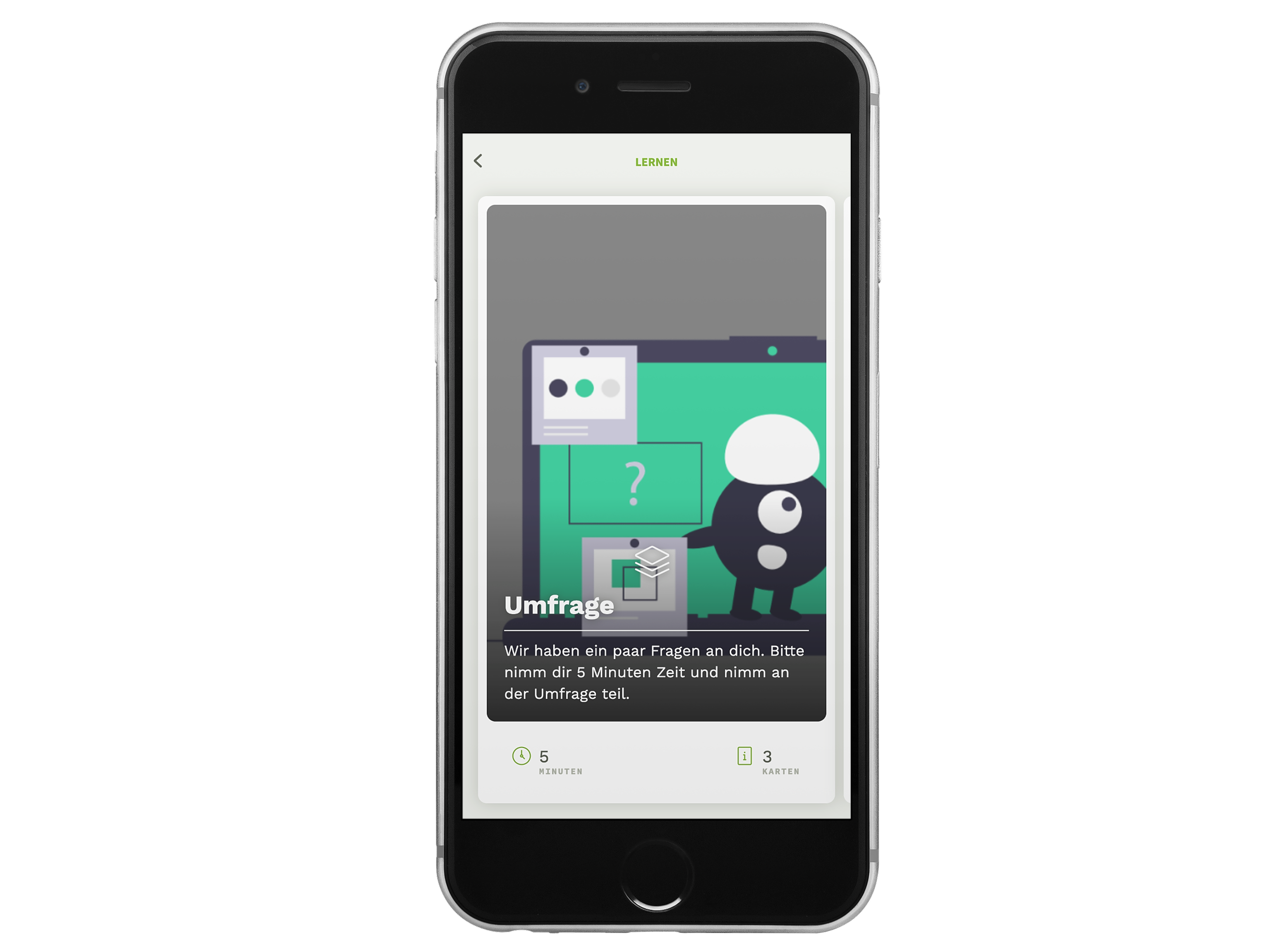
If you create a survey, you can also export and analyze all responses. To do this, ovos play provides you with a download as a .cvs file.
Navigate to the relevant deck in the library and select the Survey data tab. Survey data only appears if the deck also contains survey cards. Click on the Survey data button to start the download.
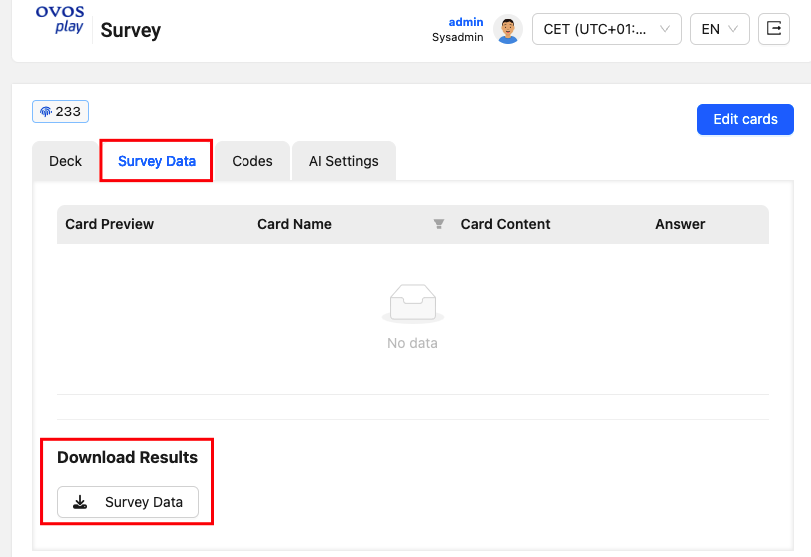
You will then receive a .csv file with all the answers from this deck. All given answers use a pseudonym to ensure an anonymous evaluation of surveys.
All details on how to analyze the survey data can be found here: How do I analyze survey data?