If you have published or planned a articles, you can use the Create notification button to automatically add a notification that links to your post.
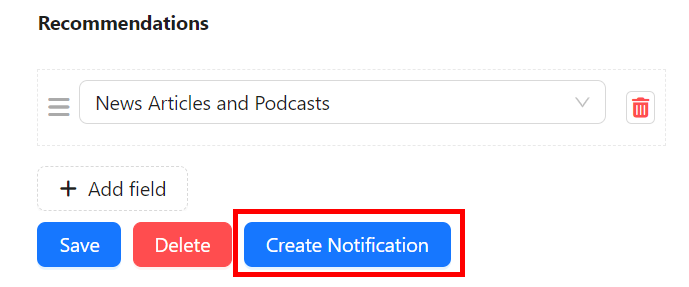
The notification also saves the start and end date of the post. As soon as the post is available, the notification is also displayed on the user's start page. The notification is only displayed if the post can also be seen by the users or if the assigned user groups match.
Navigate to the menu item Communicate ➔ Notifications. You should find the newly created notification at the top of the list.
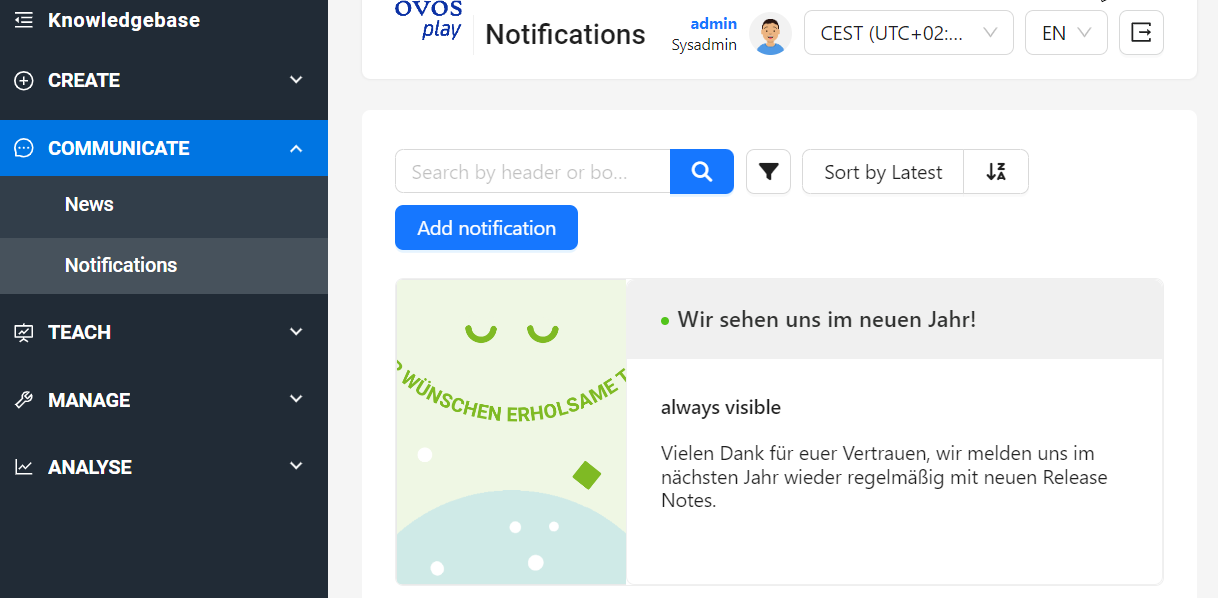
Click on the notification you want to edit. The notification editor opens.
At the bottom of the editor you will find the condition for publication, as well as the action or the post to be linked.
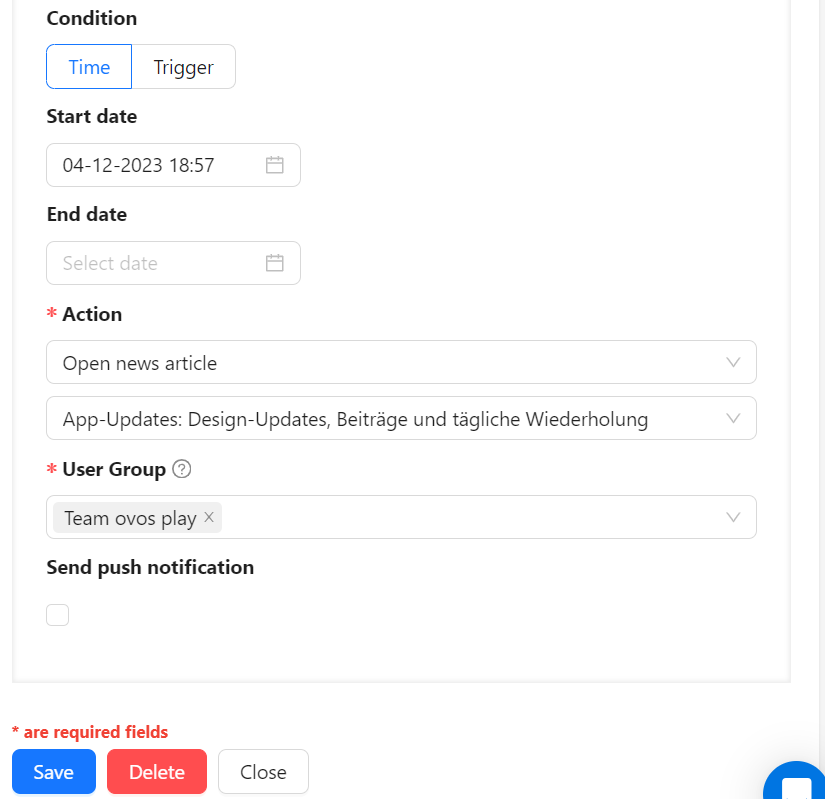
You can find more information on how to create and edit notifications here.