At the beginning, decks have empty progress bars. To unlock the "Practice" mode, a deck must first be fully explored. When the deck is explored, the progress bar displayed below it also fills up.
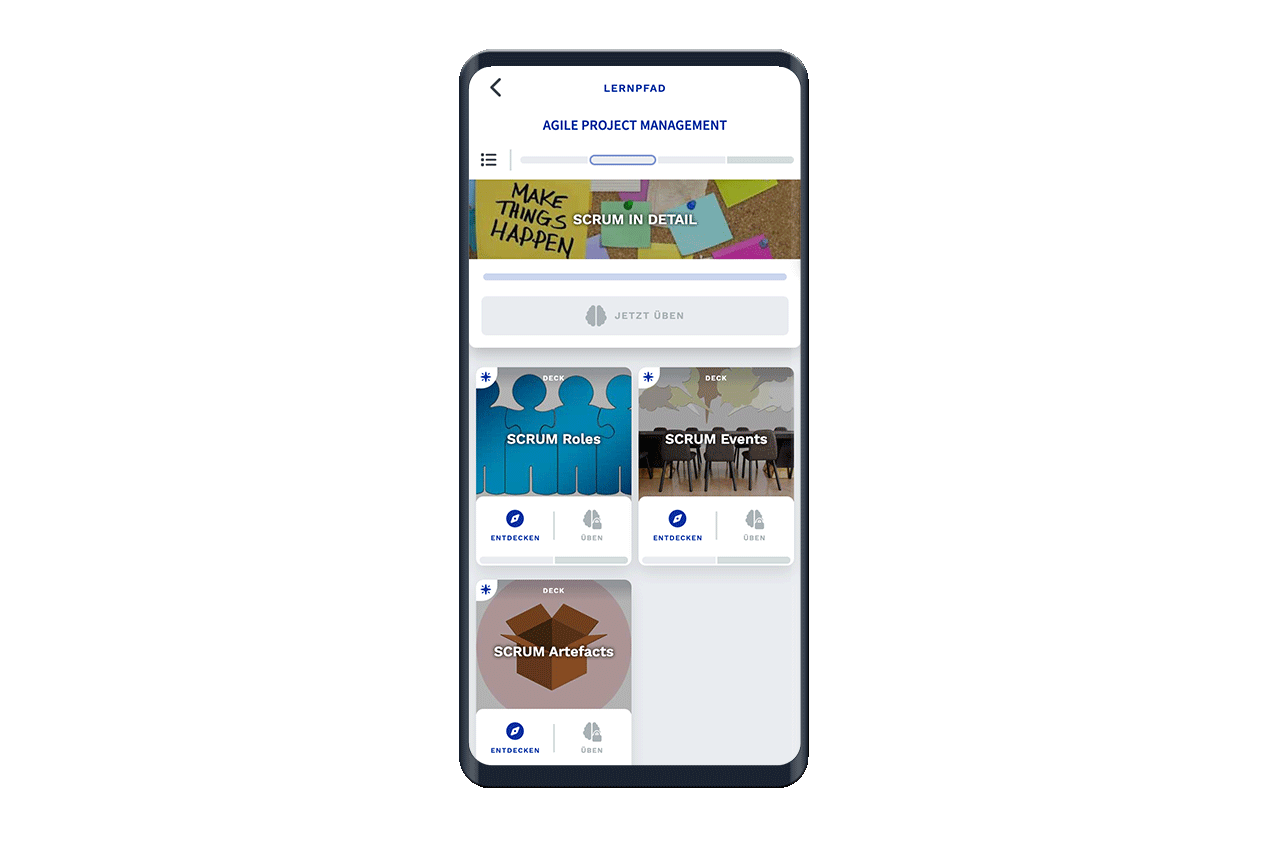
If you have not yet opened a deck, the progress bar will be empty. As soon as you open a deck and navigate through the learn cards, the progress bar will also fill up. The progress is determined by the card you are currently on within the deck. If the deck has been read through to the end, the "Explore" part is considered complete and the progress bar is full. "Practice" is then unlocked.
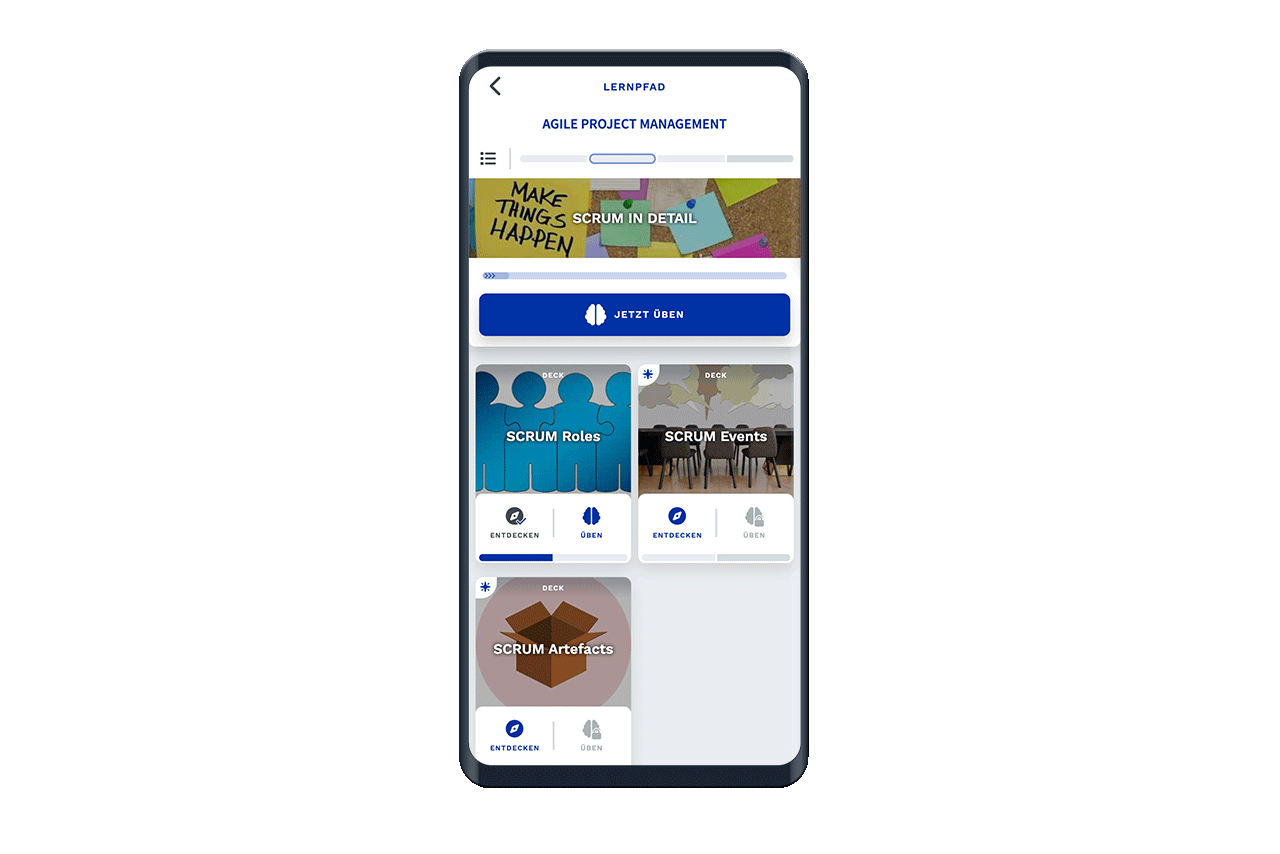
The progress display of the practice cards in a deck is linked to the learning algorithm. The progress to be achieved is calculated from the question cards within the "Practice" part of a deck. Progress can therefore be achieved both by practicing in the library and by practicing in the quiz duel.
If the answer is correct, progress is increased; if the answer is incorrect, progress is reduced. Progress can never be less than zero.
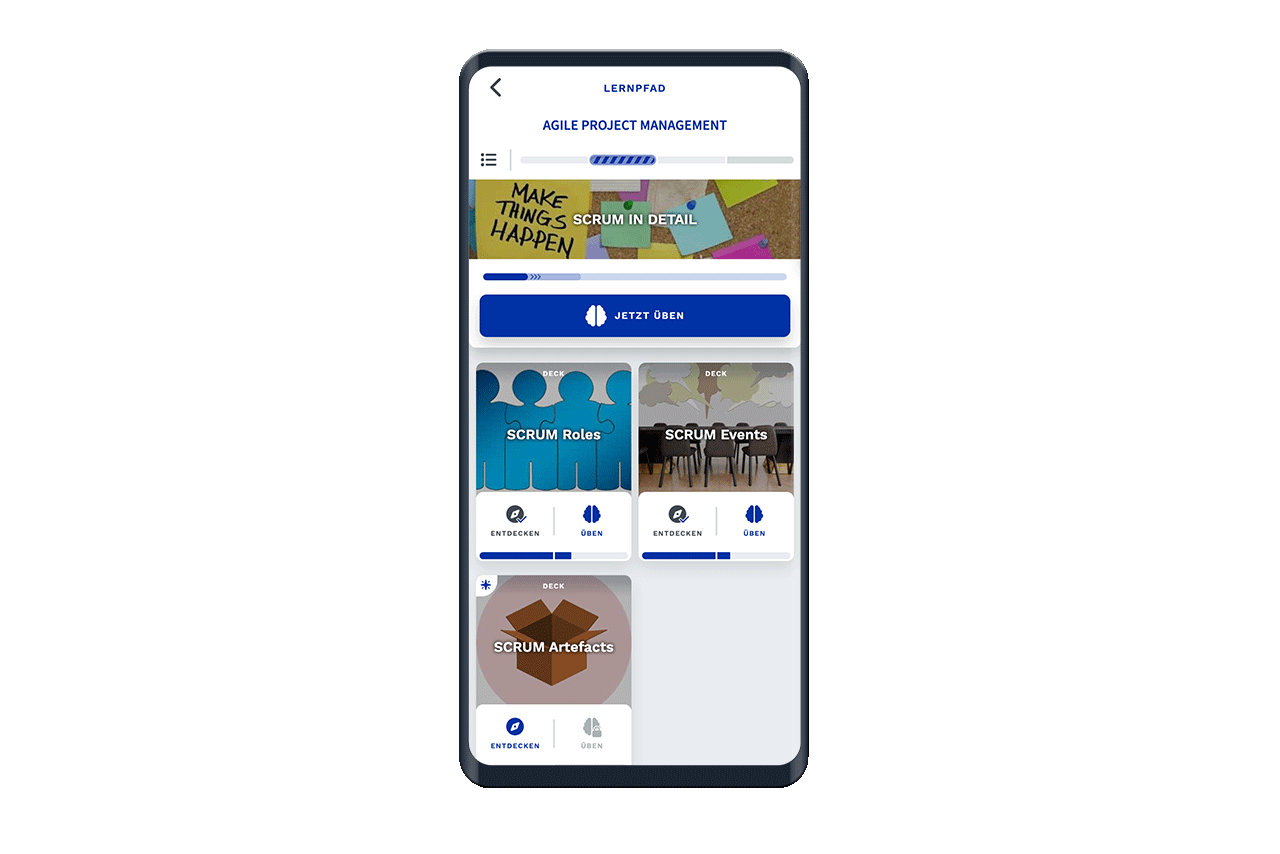
We can set the progress value for correct answers individually for your app. The lower the value, the more often users have to repeat the questions to completely fill the progress bar.
Progress can only be made once a day as soon as a question card is answered. This means that no further progress can be made immediately after the first answer. When all questions in the corresponding topic have been successfully answered, the progress bar is displayed in green.
If question cards are not repeated over a longer period of time, progress is reduced. This value can also be configured individually. However, once the deck has been fully completed, the progress reduction has no effect on the completion of the deck.