With the additional module "Glossary" you can store technical terms in cards with explanatory info boxes. If you are interested, please contact your ovos contact person.
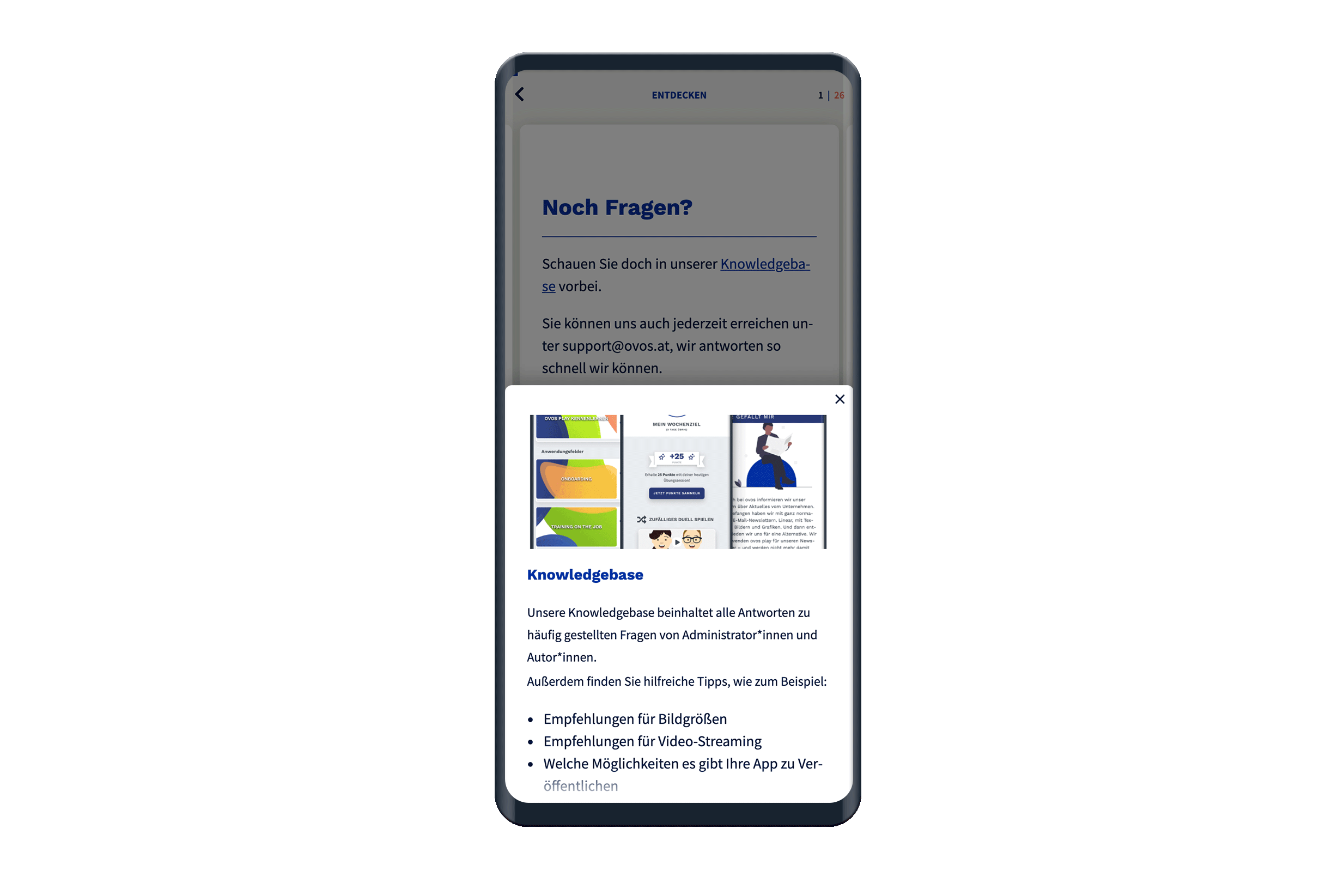
In addition to the information boxes on learning cards, the glossary also offers an overview page on which all technical terms are displayed in a list, even if they do not appear in learning cards.
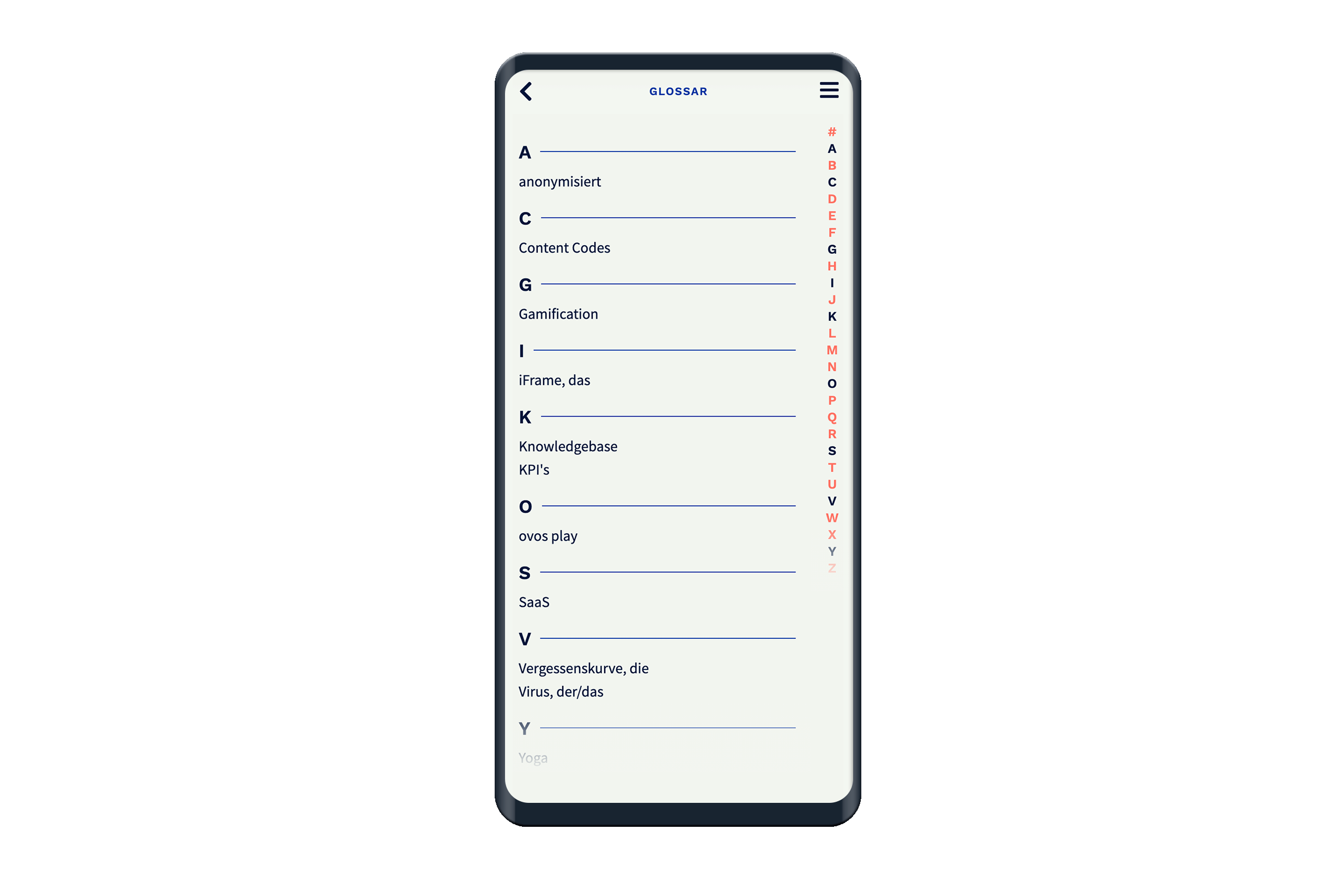
How to create and link infoboxes for technical terms can be found in the article: How do I create a glossary entry?