If you have access to the statistics with the Analyst or Admin role, you can see how many users have fully explored a topic. You can also see the average progress of users of the app for each topic.
Navigate to Analyse ➔ System statistics and switch to the Topics tab.
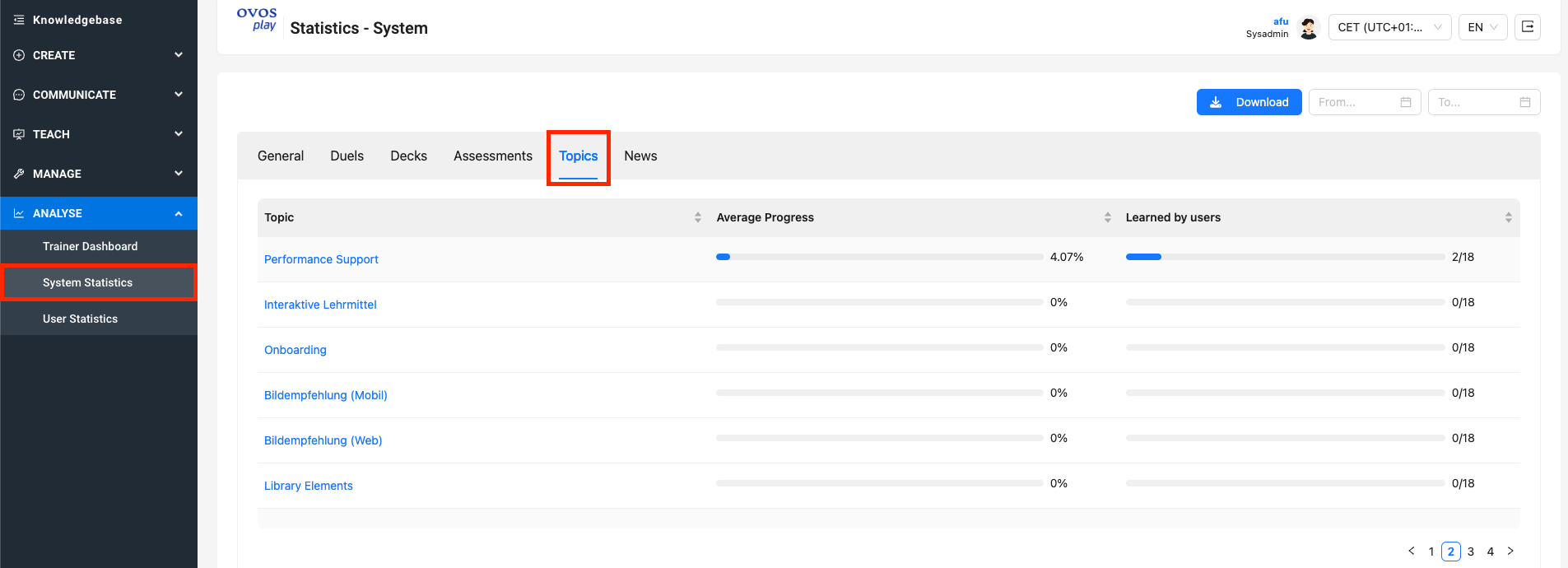
Here you can see an overview of all the topics that exist in your app. In the second column, you can see the average practice progress made by all users who are allowed to see the topic. The average progress is always calculated over the entire time period. The selection of the start and end date therefore has no influence on the average value.
In the third column, you can see the number of users who have fully explored a topic. This number is influenced by a selected start and end date and always shows the number of users who have fully explored a topic in this period.
You can sort the individual columns in descending or ascending order by clicking on the heading.