Learning and question cards can be used in several decks or tests in the available modes. You can assign cards to several elements.
To create a map of several decks, navigate either to the menu item Cards, where you will find a list of all available cards, or to the respective deck in which the cards was created.
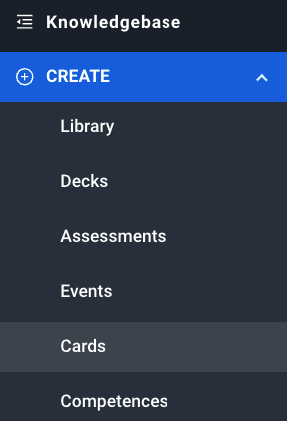
In the card overview, you can search and filter for the desired card. Click on the desired card that you want to assign to multiple decks and the editor will open on the right-hand side.
In the open card editor, switch to the Links tab. Here you will find existing links from cards to decks and can add more.
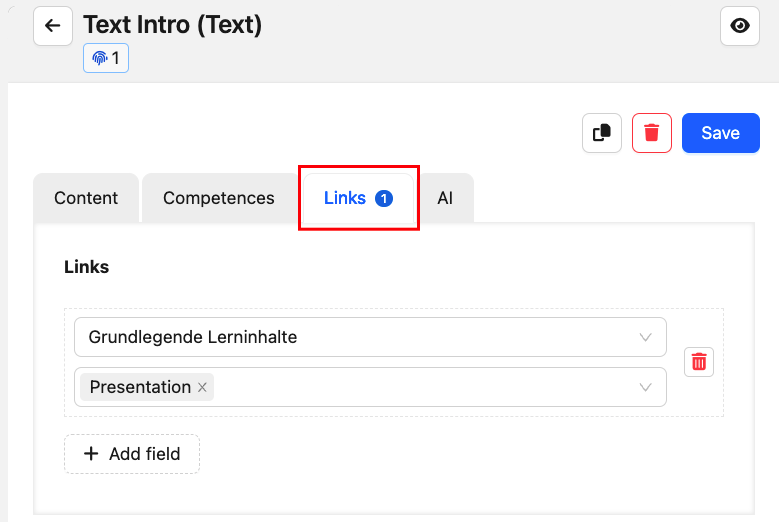
Click on Add field to set a new link.
Now select the deck to which you want to assign the card from the list of available decks.
For question cards, you also have the option of using the question card not only in the Discover area, but also as a question in Practice mode. To do this, click in the second input field and also select Exercise mode.
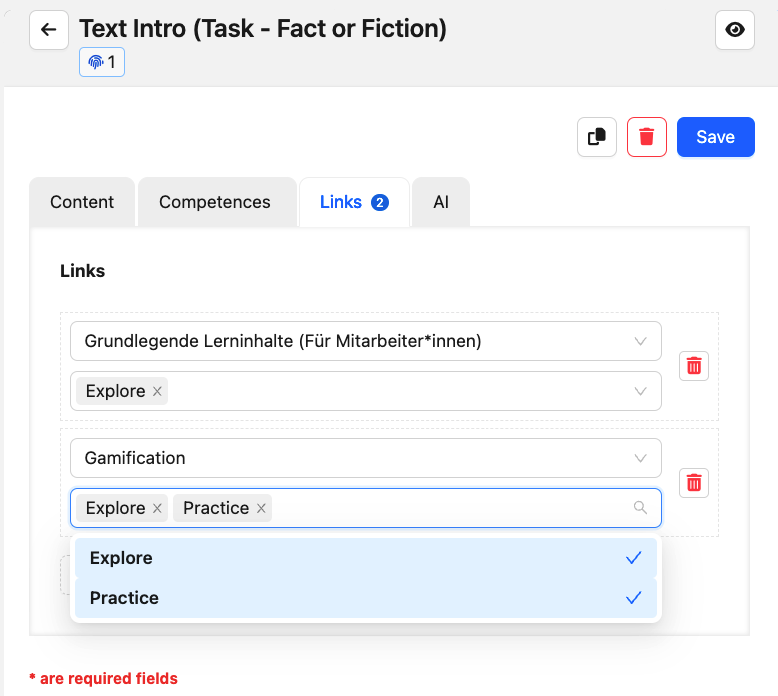
When adding the card to an assessment, you must also specify in which card pool the card is to be stored.
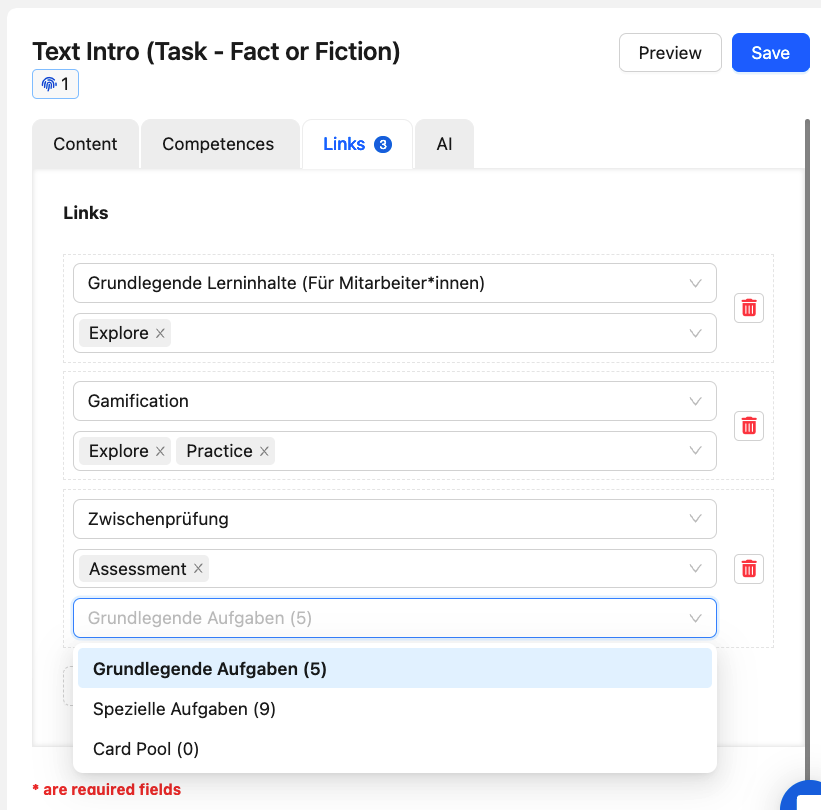
Save your changes at the bottom of the editor and the selected card will be added to the selected decks.