Headlines can be used between topics or decks to give the library more structure. For example, you can categorise several topics.

To add a headline to the library, click on the Add button in the library and select the Headline element.
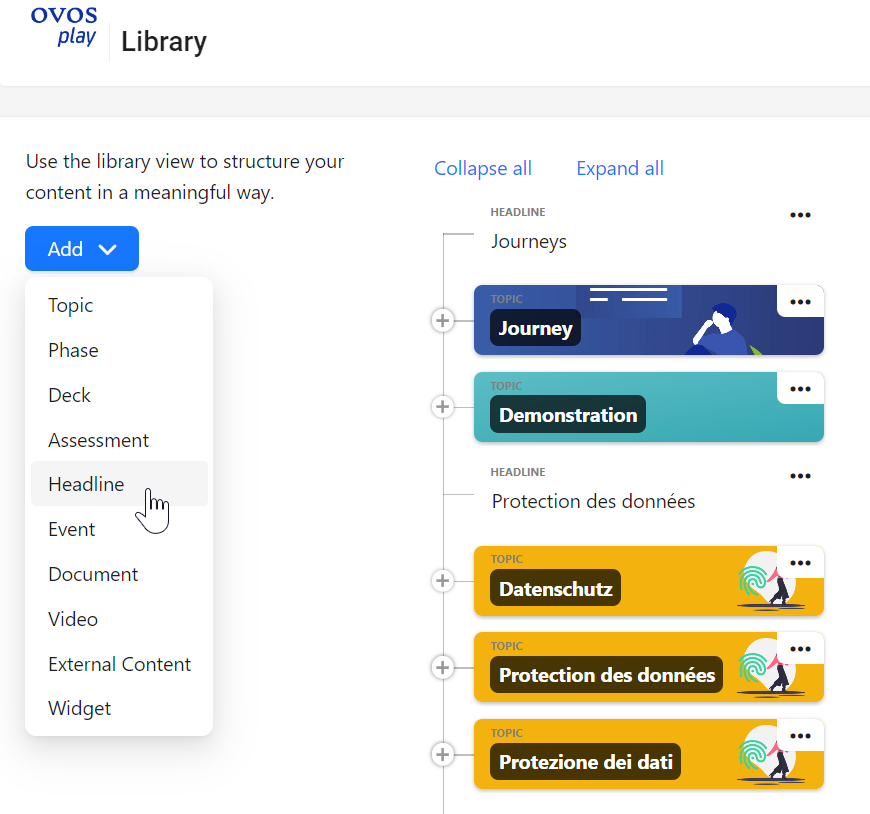
A new window opens in which you can enter the text for the heading. The respective text is then displayed as a heading in the app. Click OK to create the heading.
Optionally, you can also select a topic or phase during creation to place the headline in it. To do this, use the Topic or Phase field during creation and select the desired element.
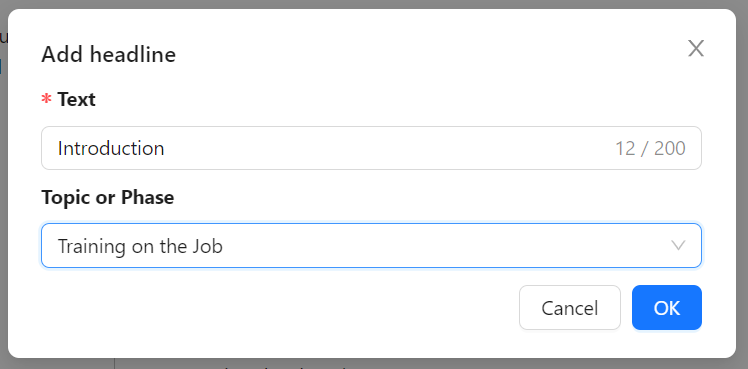
The created headline is added to the bottom of the library. You can use drag and drop to move the headline between and within the topics as required.
The headline is now added to the bottom of the selected topic or phase when it is created. You can now use drag and drop to move the headline anywhere within the topic or phase.