Placeholder variables allow you to use users' nicknames in your content. This allows you to personalize the experience of using the app.
To use the nickname, insert the following text snippet into any text field:
#{{username}}In the content, the specification then looks as follows:
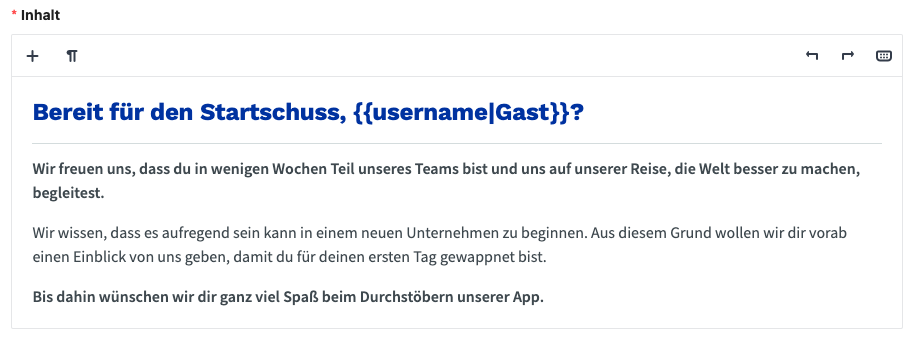
If you also use your content publicly and users can access your content without logging in, you can also specify an alternative. To do this, use a vertical hyphen and add the alternative text, e.g. "Guest". The text snippet then looks like this:
#{{username|Guest}}If a login with a full name is used for the instance (e.g. SSO or via registration), users can also be addressed with their first and last name.
You can add this placeholder for this purpose:
#{{first_name}} #{{last_name}}Only the first name can be used as well. As with the nickname, an alternative text can also be set here if the first name is missing.
#{{first_name|Gast}} You can use placeholder variables in the following elements:
Library element title
Learn and task cards
Deck summary
Glossary entries
News articles
Static Pages
(Push) Notifications