Before in-app purchases can be linked in the respective stores, we would need a "Shared Secret" from AppStoreConnect and a Billing Key from the Google Play Console from you. Don't worry - these steps can be done very quickly.
To set up in-app products in the ovos play admin dashboard, click here.
If you want to offer in-app purchases for iOS apps, we need this key (a string of characters)
Log in to AppStoreConnect.
Select the app for which you want to offer in-app purchases.
In the left menu bar, go to the item "App information" in the General section.
Scroll down to the item "App-Specific Shared Secret" and click on Manage.
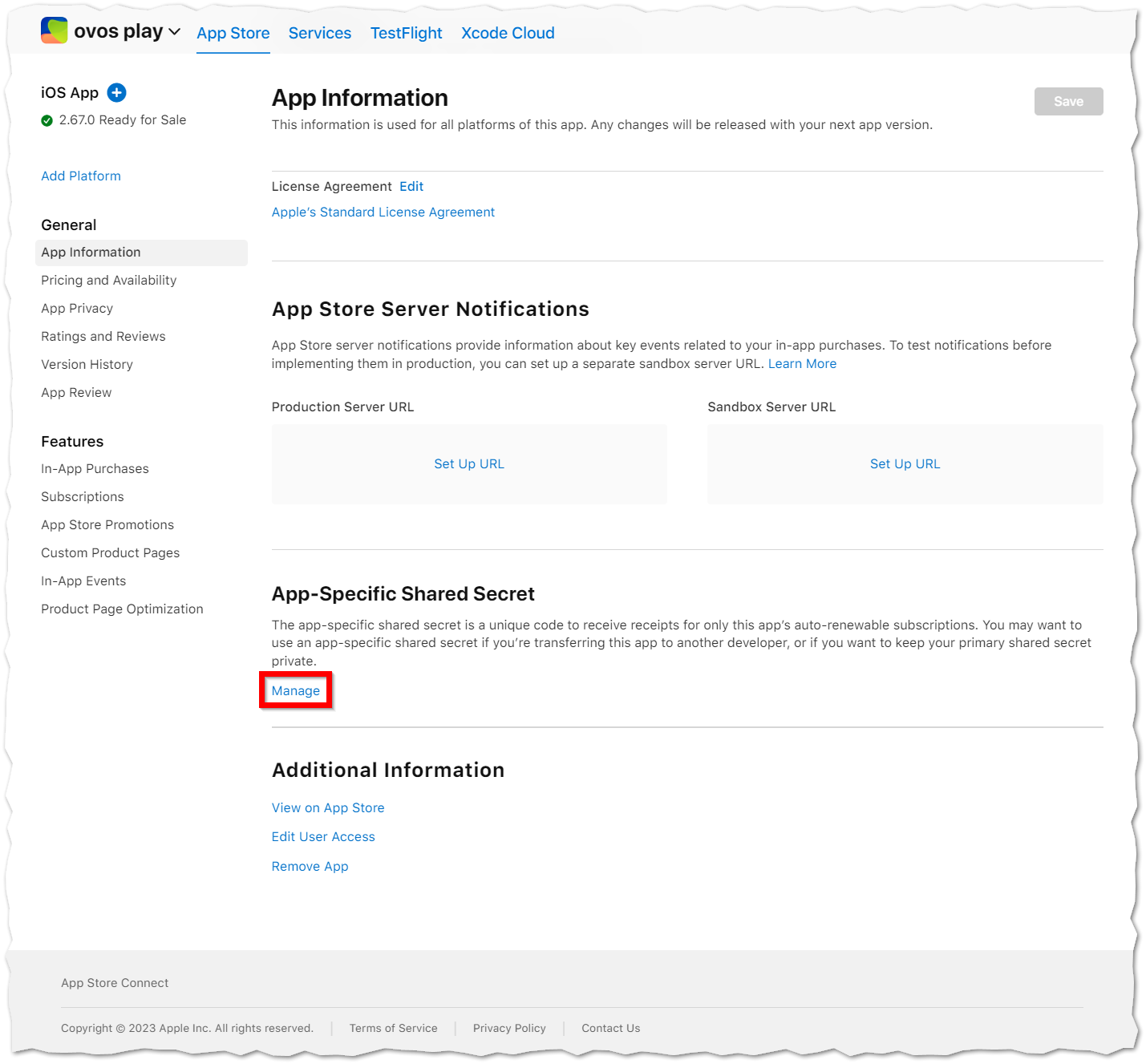
5. A pop-up appears - click "Generate"
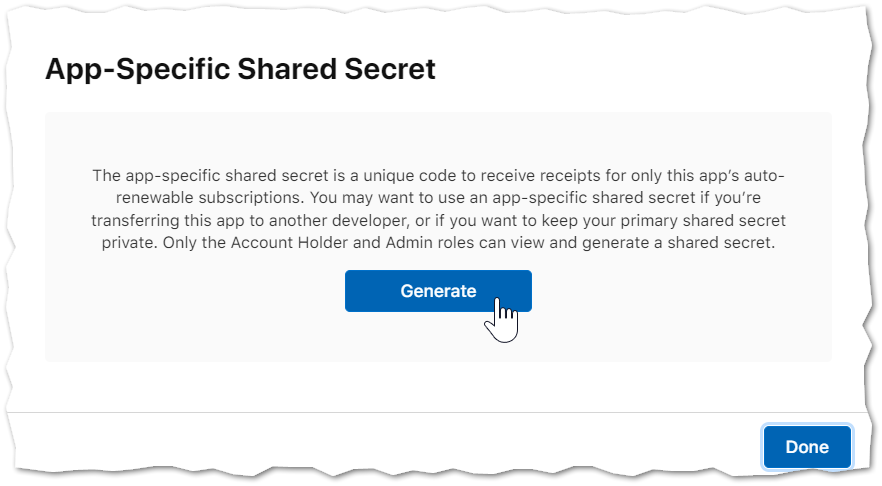
6. Copy the key and please send it to the Release Manager (Dominik Leitner, dol@ovos.at)
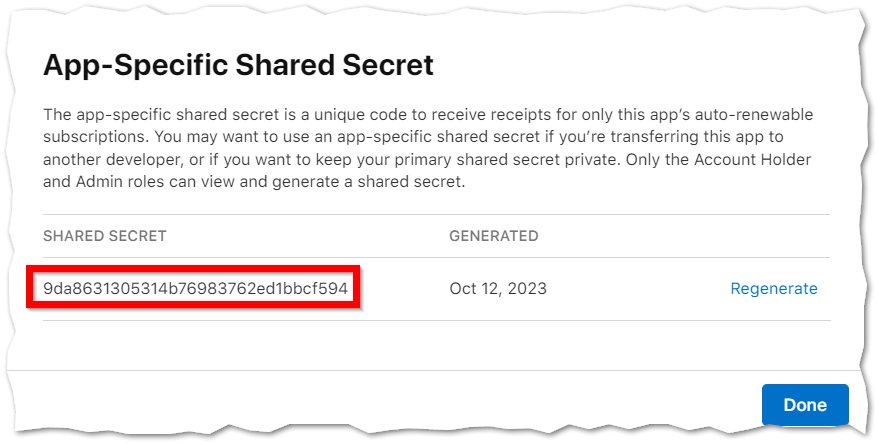
7. Click Done to complete the process.
This is even easier than with Apple:
Log into the Google Play Console.
Here, too, select the app for which you want to create in-app purchases.
In the left menu bar, go to the "Monetise" group and select the menu item "Monetisation setup".
Then scroll down to the item "Licensing" and copy the key from the grey field.
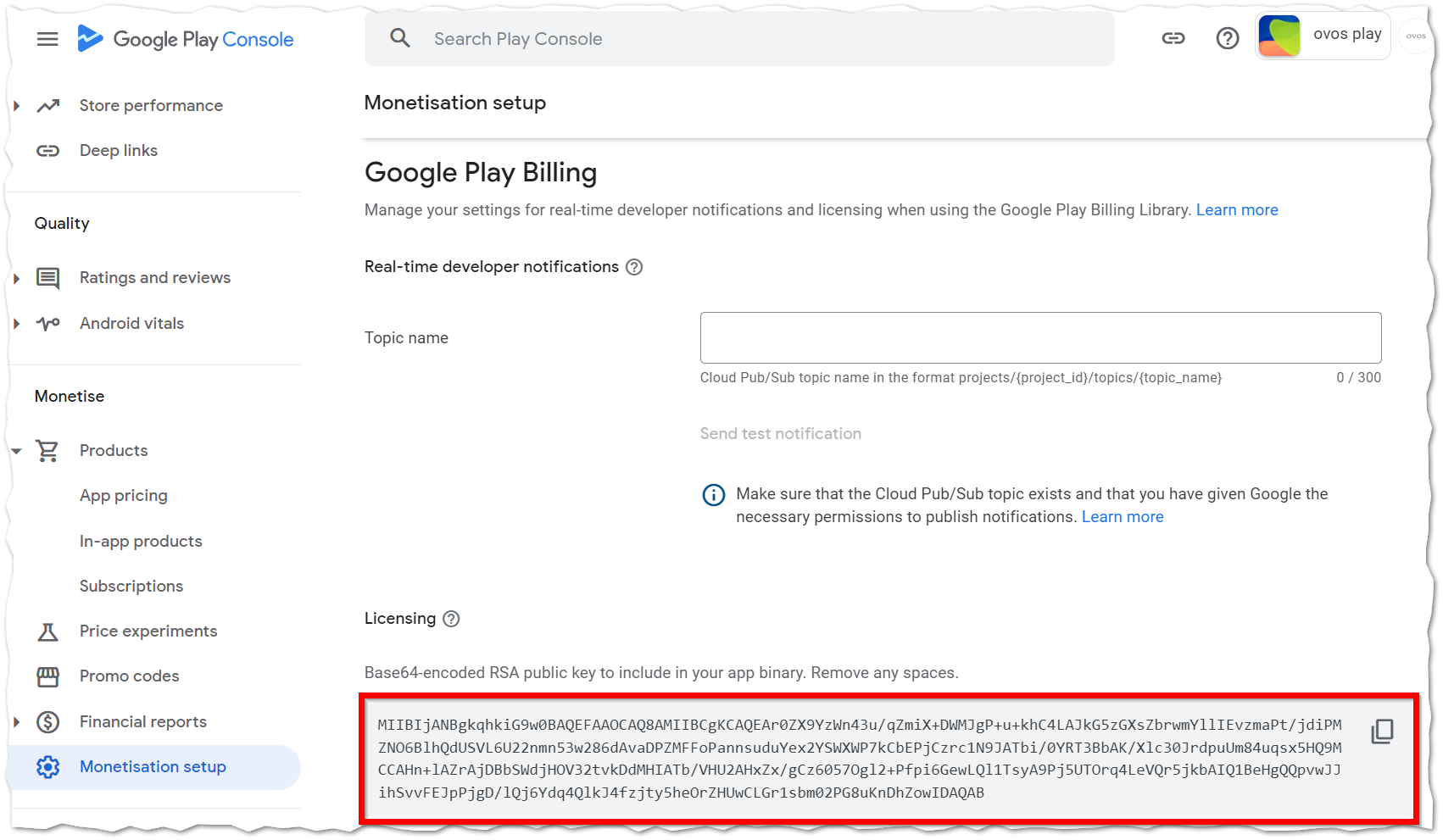
5. Send the key to the Release Manager (Dominik Leitner, dol@ovos.at)
ovos (more precisely the Release Manager) will then set everything up. We use the iaptic tool to validate purchases and correctly process all sold items. This is the "backend" for the sales process, so to speak, where sales from both store accounts can be monitored, all configurations can be made and purchases can be validated for the end users.
This tool is free of charge for 100 sales and 10,000 requests (i.e. 10,000 validation processes). If more than 100 sales are made per month, you must upgrade to a payment level - in the first level (500 transactions per month) this is 29 euros per month with annual billing.
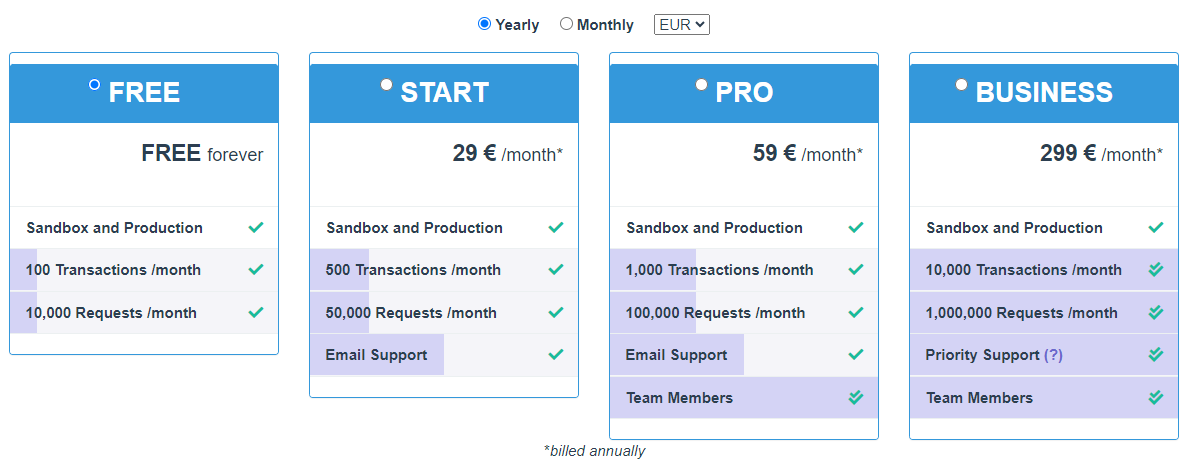
We keep track of everything - if the free account is no longer sufficient, we will congratulate you and discuss the billing for the START package.