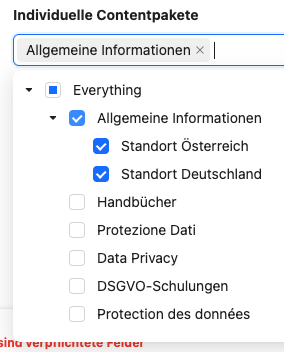Users can get content packages from the group assigned to them or through an individual assignment. If an individual content package is granted, then this content package is shown in addition to those from the group.
Specific use cases:
Individually unlocking test content for certain users
Expert knowledge just for certain users
In Manage ➔ Users you'll find all app users.
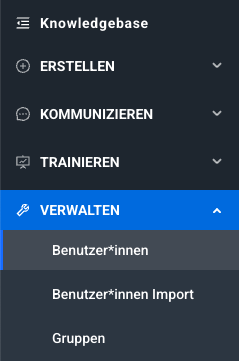
Now select your desired account in the list by clicking the blue edit icon. In the editor, you can manage the account of users with the following fields:
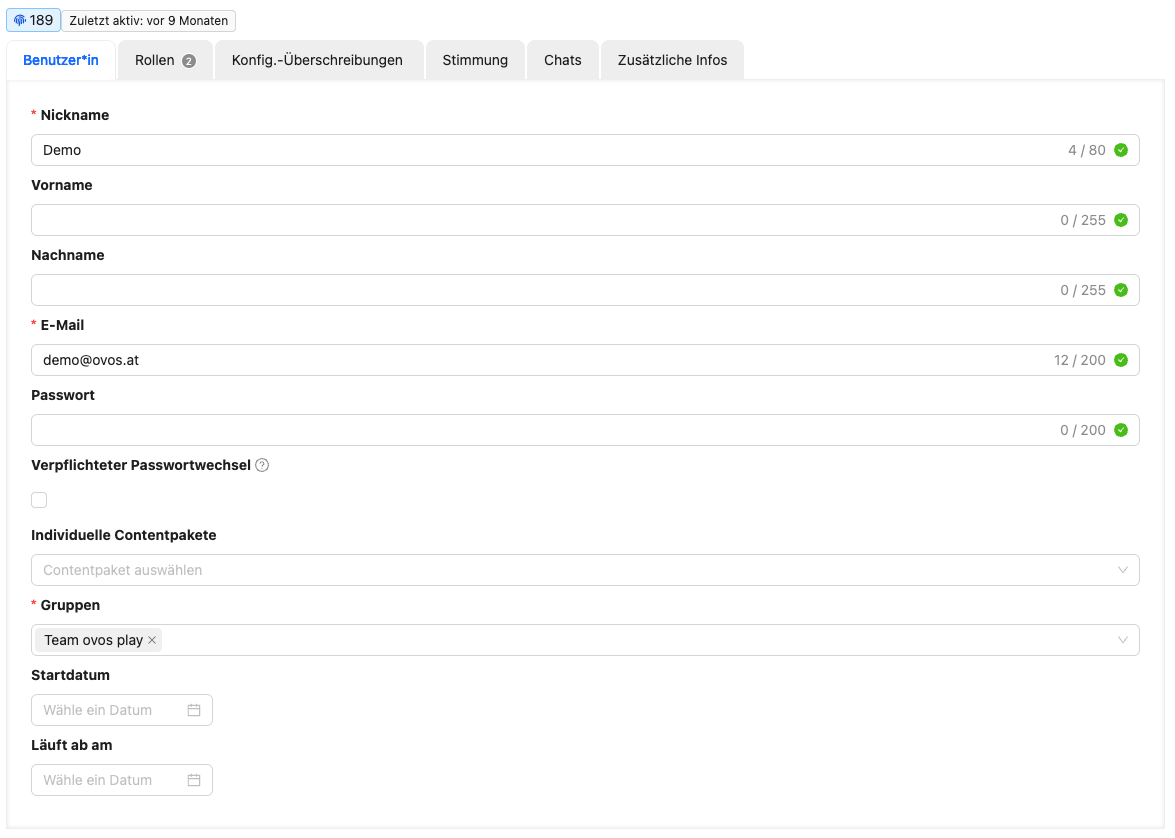
With the field individual content packages you can now choose the packages you want.
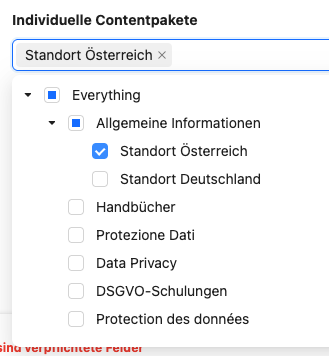
When selecting the packages, you’ll see which parent packages are selected as well. The content of parent packages gets inherited by hierarchy. In the example above, the user can see all content assigned to the packages “Everything”, “Allgemeine Informationen” and “Standort Österreich”.
If you pick a parent package, then all the child packages get inherited too and are visible to users. You’ll also see that when making your selection: