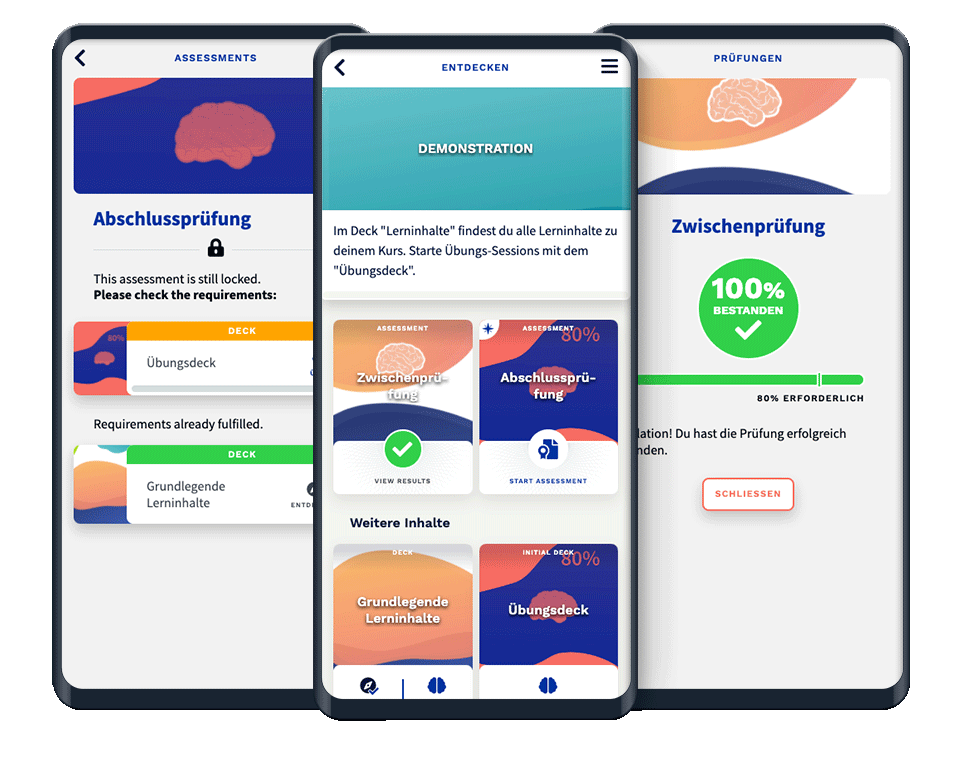
The "Assessments" feature allows you to create tests within the ovos play library. Assessments are structured similarly to decks of cards and are visible in the library within topics.
An assessment can contain both content cards and task cards. Task cards are necessary to calculate a result. With content cards, you can include context for questions in the assessment - e.g. with videos.
Assessments require a threshold value in per cent that defines when an assessment is considered passed. For example, at least 80% of all questions within the assessment. Users can start an assessment in the app and not interrupt it during the process. Once the assessment has been completed, the result is immediately calculated and noted. An internet connection is required to start and submit an assessment.
Certificates can be set up for passed assessments, which users can download independently. Certificates display the CI colour and logo of your institution and can also be supplemented with an image, text and signature.
Similar to decks, assessments can also have approval requirements. When opening an assessment within the app, it is also displayed which decks are required.
You can find more information in the articles: