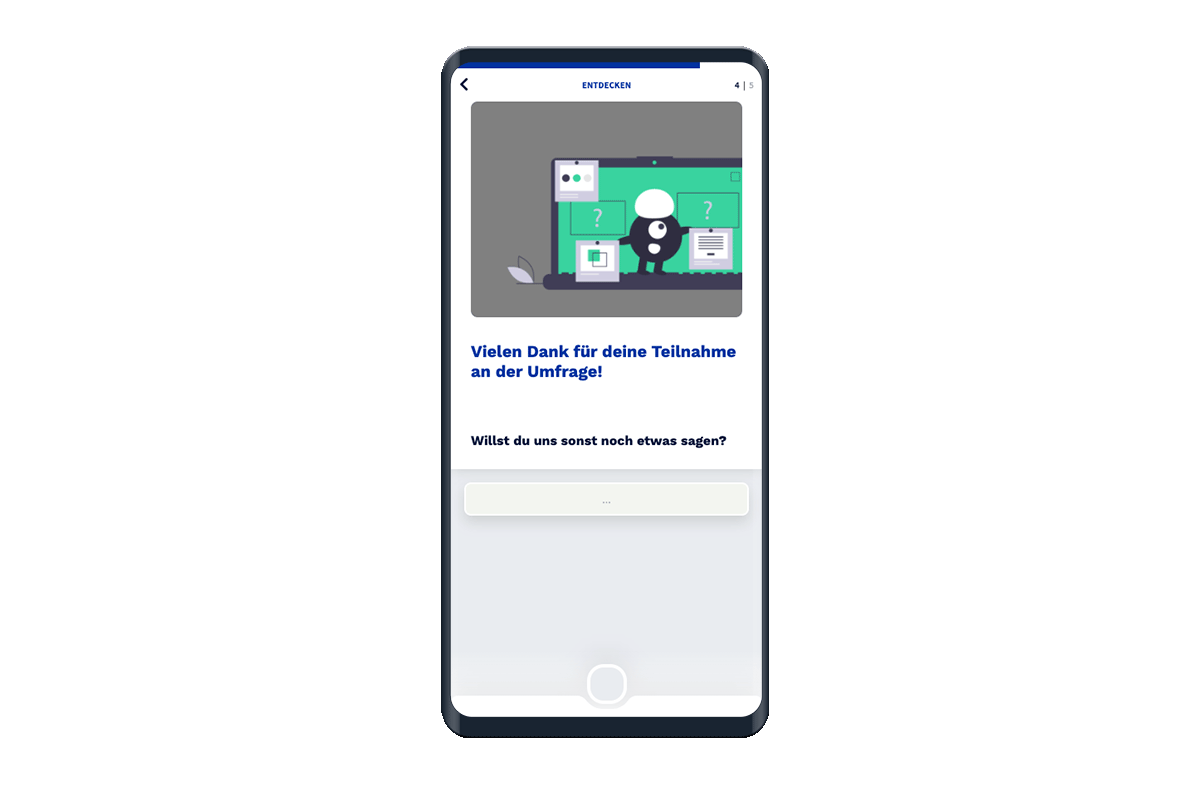
If you use surveys, you can display free text responses with the template "Survey: Text Entry Box". Users can then enter their text as an answer and send it. You can then export and evaluate the responses entered with all other survey responses.
A survey card can only be added in the Discover section of a deck. Edit the desired deck and create a card of the type "Poll: Text input field".
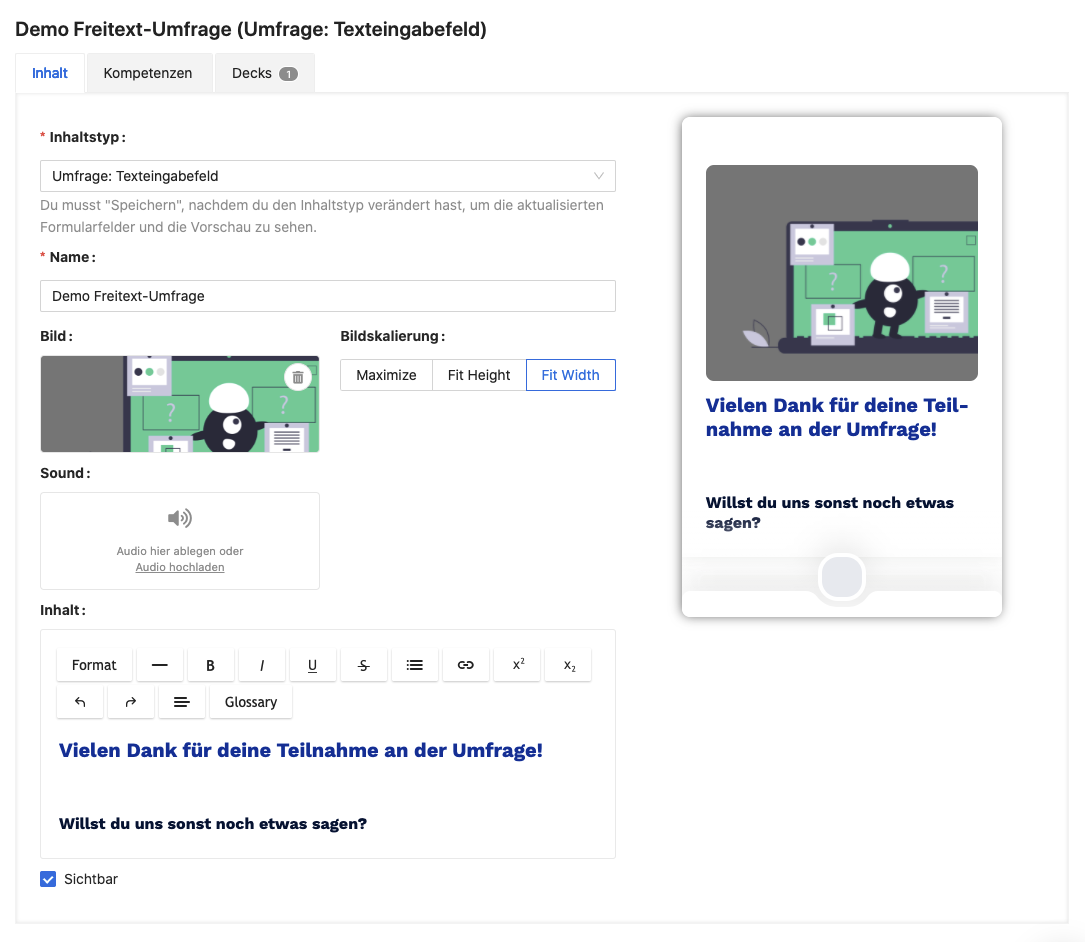
For the survey card, you can add an image, an audio or a formatted text.
Note: If you change the contents of the card afterwards, any answers already given will be reset. Users can then answer the card again.
If you have added at least one survey card to a deck, you can download survey data. To do this, navigate to the Survey data tab in the desired deck. When you download survey data, you can view the free text responses entered for each user.
The evaluation of a free text response looks like this in the file:
topic | deck | question | answer | time | user |
[Name of the topic] | [Name of the deck] | [Name of the card] | [Answer] | [Time of reply] | [Pseudonym or name] |
Demonstration | Survey | Demo free text survey | I really liked the survey! | 2023-08-17T09:00:00.000Z | Lily Clarke |
You can find more information on evaluating surveys in the articles: