In ovos play, you can create and send notifications to make learners aware of new content, for example. For each notification created, you can specify whether a push notification should also be sent out. The text of the notification is generated automatically: "Watch out! There's news for you!" If necessary, you can overwrite this text.
Hint: Push notifications are only sent when using a native app.
You can find out how to create a notification in the article Wie verwende ich Benachrichtigungen in ovos play?
If you have created a push notification, you will find two options in the lower area of the editor:
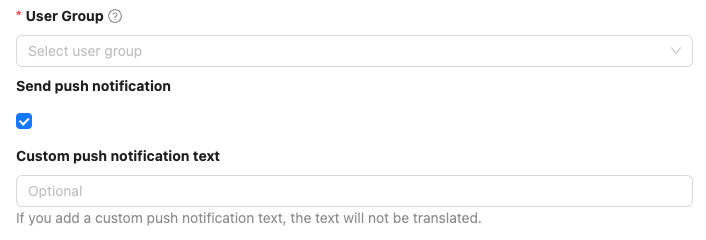
With the checkbox Send push notification you determine whether the notification should also send a push notification to the learners.
With the input field Own push notification text you can overwrite the automatically generated text.
Hint: The automatically generated text is translated in all available interface languages. A custom text cannot be translated.