If you have use cases for your app where learners decide for themselves which group they want to join, this can be configured in ovos play. For each group that is created in the admin dashboard, you can decide whether it should be selectable during registration.
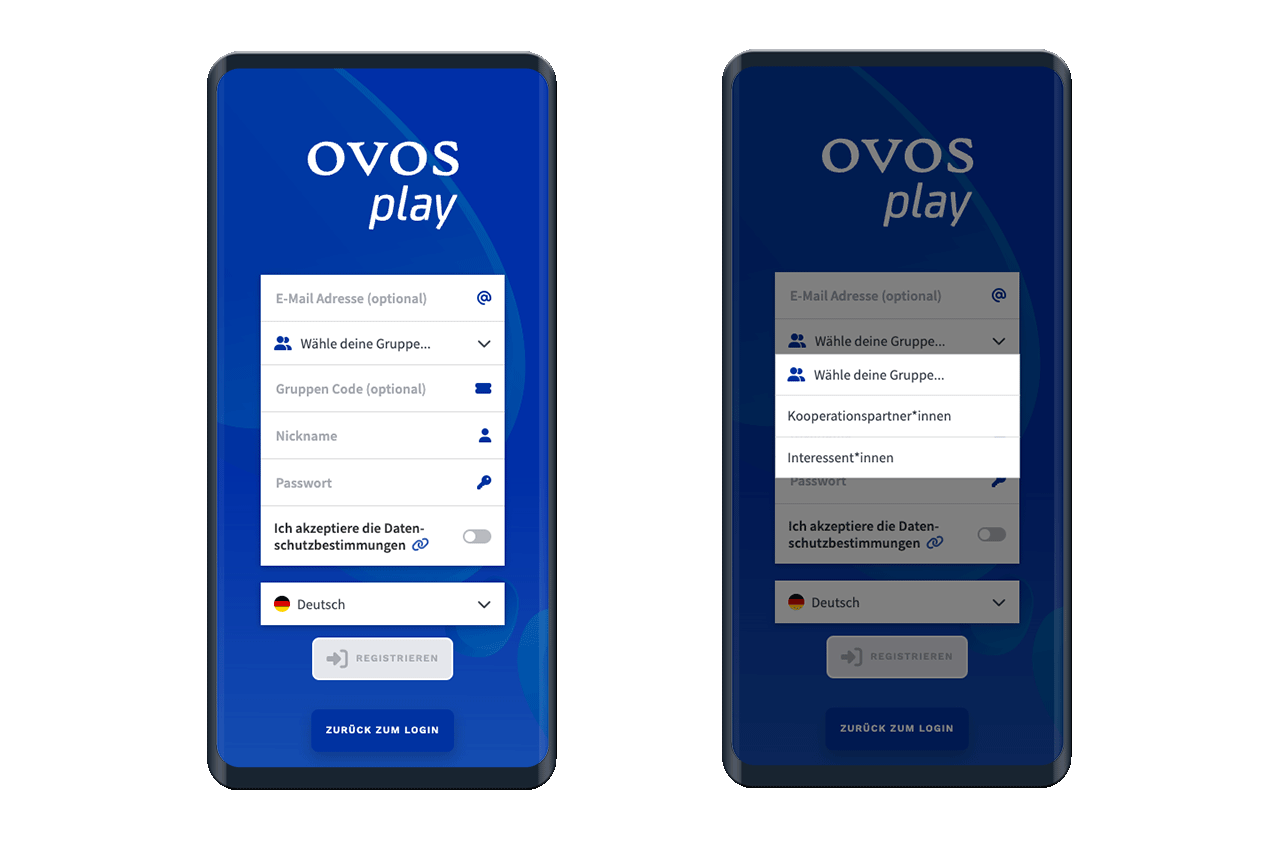
Specific use cases for the selectable group are, for example
Public apps in the B2C sector to minimize administrative effort
An internal separation into departments or similar without SSO option
Separation into target groups for news articles, for example
Configure selectable groups
If you would like to activate group selection for your app during registration, first contact your account manager at ovos. Group selection during registration must first be enabled for your instance before you can configure it.
As soon as the configuration is complete, you will find the necessary settings in the advanced settings of a group. Go to the Groups menu item in the Manage section.
Select the desired group that should be selectable during registration and click on Show advanced settings.
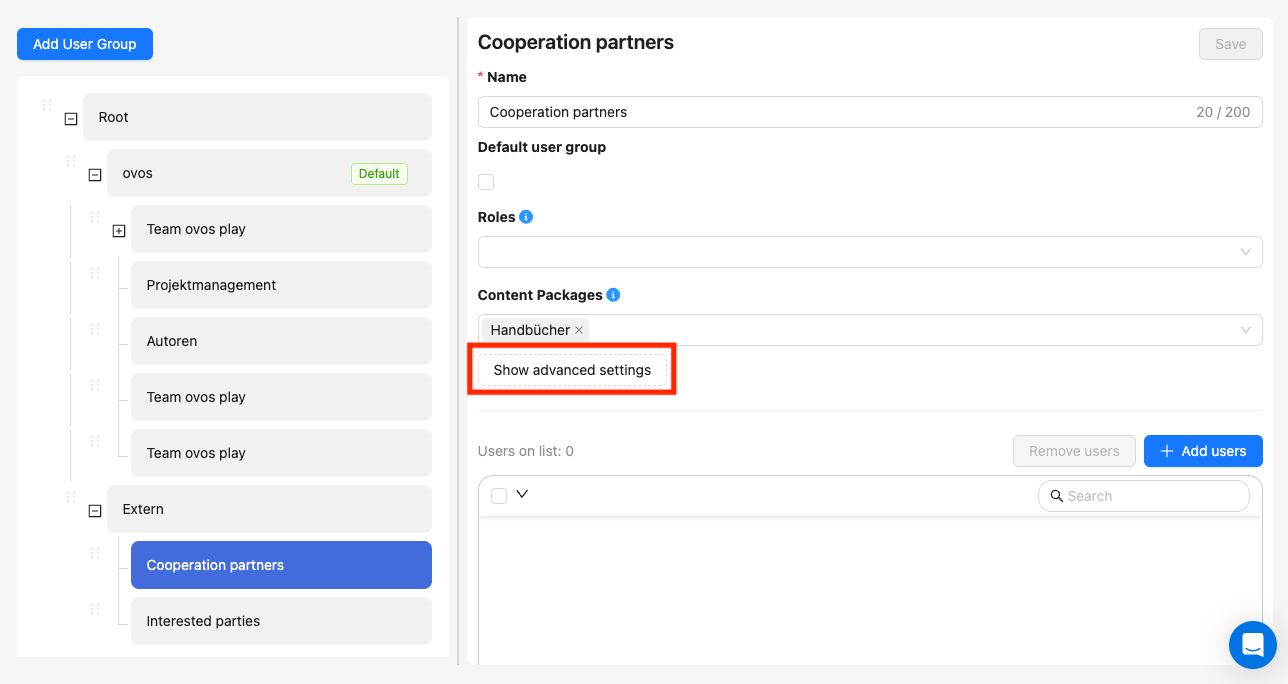
In this area you will find the option Selectable at registration. Activate this option if you want the group to be visible during registration.
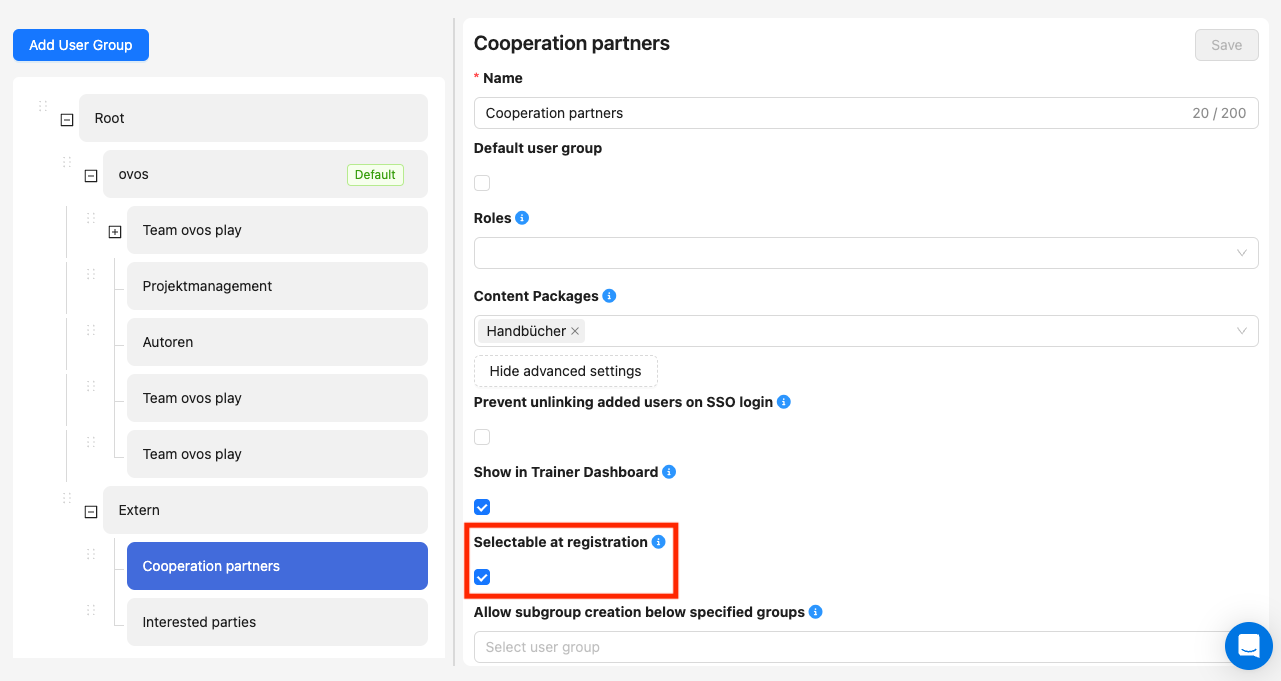
As soon as the box is ticked, the group appears for selection for all persons who can register.
💡 Note: The group selection is optional. If no group is selected, the accounts are assigned to the default group. Selectable groups and voucher or group codes complement each other.
