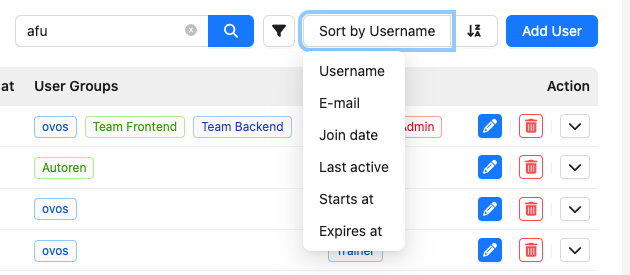In the Admin Dashboard, you can only see those users that you are allowed to see based on the group assignment.
You can find an overview of all users under Manage ➔ Users.
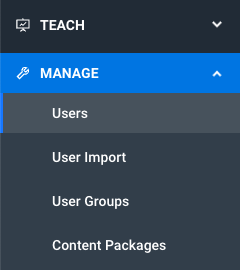
Within the user administration, you can use the search bar to search specifically for people or email addresses.
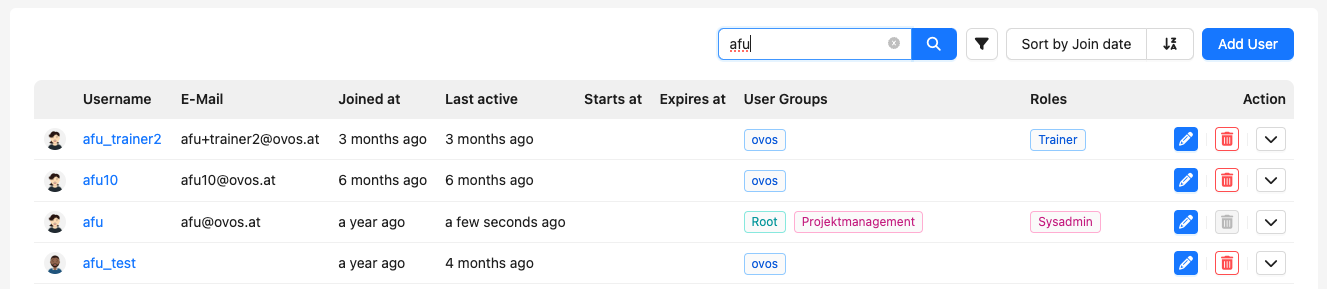
Note: If the display of personal data (e-mails) is deactivated in your instance, you cannot search for an e-mail address.
ovos play also offers you the option of filtering by persons assigned to a role or user groups. To do this, click on the filter symbol on the top right-hand side next to the search bar and select the desired values.
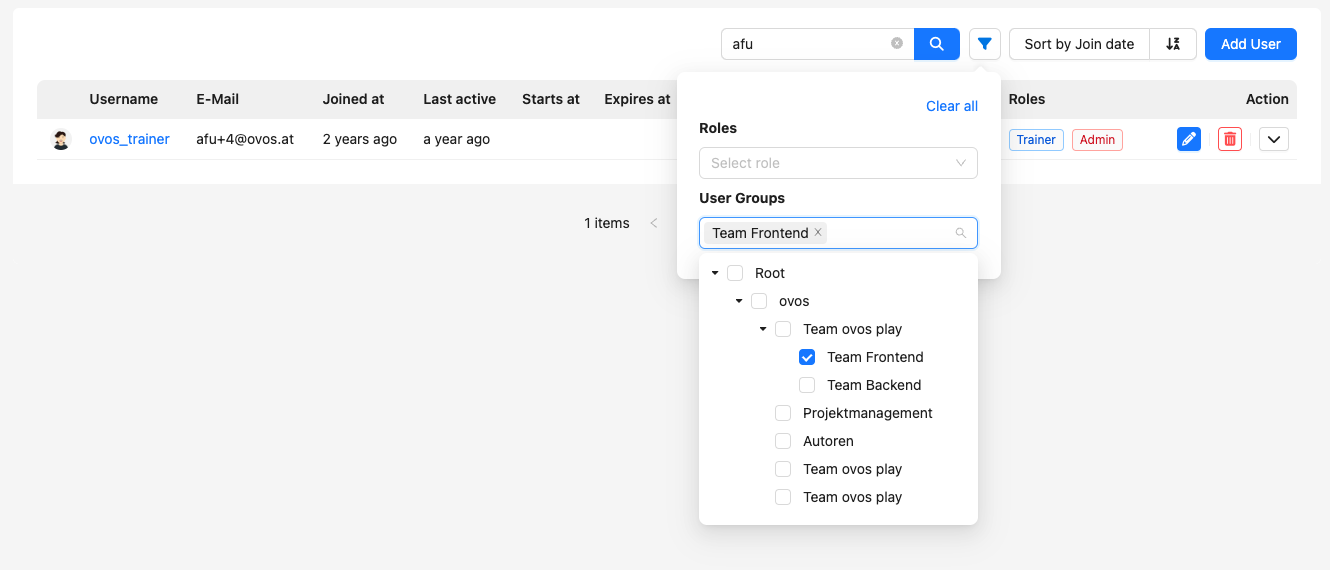
In addition, you can change the sort order of the users by clicking Sort by and selecting the desired sort detail.