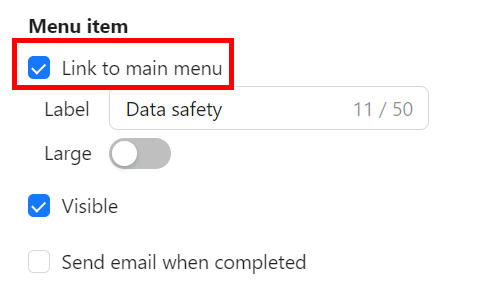If your topic appears greyed out in the library in the Admin Dashboard, it is marked as "not visible". This hides it in the app. Click on the eye next to the name to mark a topic as "visible".
If your topic is visible in the library, content must also be visible in this topic for it to be displayed in the app. Assign a new and visible deck to this topic to display the topic in the app. You can find detailed instructions on how to do this in the article How do I add a deck to a topic?
Decks are assigned to your topic, but these are not visible to you due to the assignment of another content package. If no decks are visible to you within a topic, the topic will not be displayed. You can find more information about content packages in the article How do I assign a deck to a content package?
If you want to display a topic in the menu, this topic is no longer visible in the library. To remove the link, edit the desired topic and uncheck the Link to main menu checkbox.