By using a multiple voucher, users can assign themselves to a group independently. Either directly during registration by entering an optional code or by assigning them in the app.
How to create voucher codes can be found in detail in the article How do I create voucher codes for registration?
To use the voucher codes as QR codes for registration and group assignment, add a multiple voucher with the desired group. Edit the voucher code and click on the QR code icon and distribute it to the users.
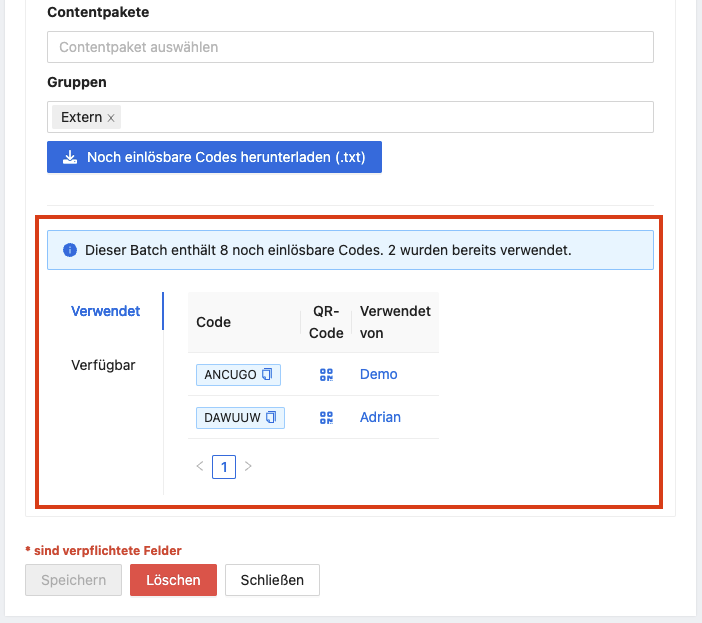
If the QR code is scanned as a non-registered user, the user is taken to the registration form. Here, the QR code pre-fills the voucher code. Users have to fill in their necessary data for registration and can then continue. The voucher code takes them directly to the right group.
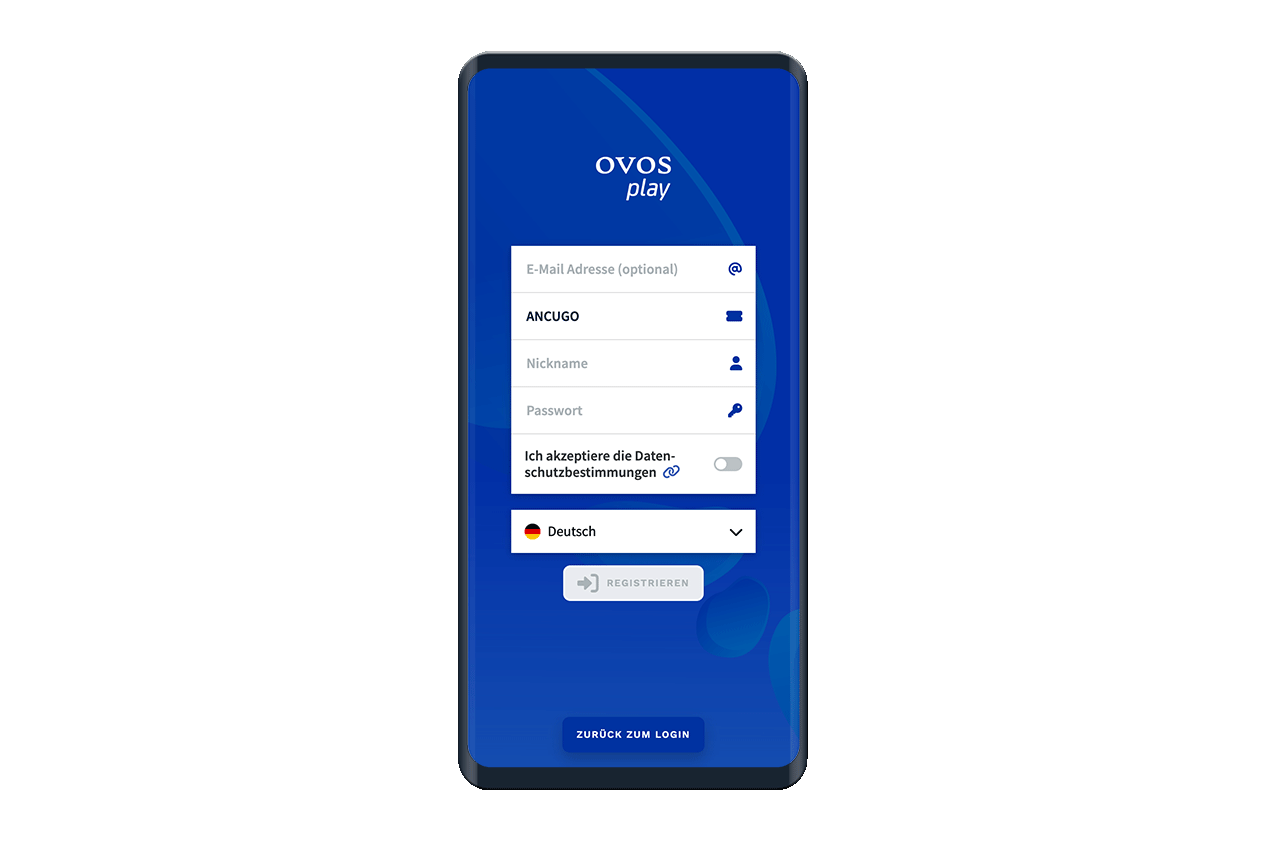
As an already registered user, the voucher code is redeemed for the logged-in account and the users are assigned to the specified groups.